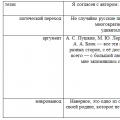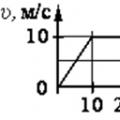Logic chip. Consists of four logical elements 2I-NOT. Each of these elements includes four field-effect transistors, two n-channel - VT1 and VT2, two p-channel - VT3 and VT4. Two inputs A and B can have four combinations of input signals. Schematic diagram and truth table of one element of the microcircuit shown below.
Logic of operation of K561LA7
Let's consider the logic of operation of a microcircuit element . If voltage is applied to both inputs of the element high level, then transistors VT1 and VT2 will be in the open state, and VT3 and VT4 will be in the closed state. Thus, the Q output will be low. If a low level voltage is applied to any of the inputs, then one of the transistors VT1, VT2 will be closed, and one of VT3, VT4 will be open. This will set a high level voltage at output Q. The same result, naturally, will occur if a low level voltage is applied to both inputs of the K561LA7 microcircuit. The motto of the AND-NOT logical element is that zero at any input gives one at the output.
| Entrance | Output Q | |
|---|---|---|
| A | B | |
| H | H | B |
| H | B | B |
| B | H | B |
| B | B | H |
Truth table of the K561LA7 microcircuit

Pinout of the K561LA7 chip

From almost improvised materials. Despite all its simplicity, the metal detector works, it can find a coin at a depth of up to 10 cm, a pan at a depth of 30 cm, and the device sees a sewer hatch at a depth of 60 cm. This is of course not much, but for such a simple device it’s pretty good. However, if you work with it on the beach or just build it for informational purposes, then you won’t waste your time.
Materials and tools for homemade:
- a complete list of board parts can be seen in the diagram, it includes the K176LA7 microcircuit;
- wire for the coil (PEV-2 0.08…0.09 mm);
- armored magnetic circuit;
- epoxy;
- headphones;
- soldering iron with solder;
- materials for creating a bar, body, and so on.
Metal detector manufacturing process:
Step one. A few words about the scheme
L1 needs to be wound on a frame with three sections with a tuning core and placed in an armored magnetic core with a diameter of 8.8 mm, made of 600NN ferrite. In total, the coil has 200 turns of PEV-2 wire 0.08...0.09 mm.

Coil L2 is made from a piece of aluminum tube with a diameter of 6-9 mm and a length of 950 mm. You need to thread 18 pieces of wire with good insulation through it. Next, the tube needs to be bent using a mandrel; it should be approximately 15 cm in diameter. The wire sections are connected in series. The inductance of this type of coil should be within 350 μH.
There is no need to short-circuit the ends of the tube, but one of them must be connected with a common wire.
For the circuit described above, the author used a rubber hose with a metal base inside, as well as a solid wire coated with varnish. To avoid damaging the insulation, tweezers with rubber tubes at the ends were used. The winding must be fixed as carefully as possible, otherwise the device will give false alarms.
It is important to note the fact that the cable running from the board to the coil must be shielded.
Step two. Further assembly and configuration
To adjust, the capacitor knob must be turned to the middle position, and then by rotating the tuning core L1, you need to ensure that there is no beat in the headphones. The setting will be correct if, when turning the variable capacitor knob to a small angle, a hum is heard in the headphones.
The adjustment is carried out at a distance of at least one meter from massive metal objects.
The author was able to increase the sensitivity of the device if he screwed in the core of the tuning coil all the way, and by adjusting the setting using a variable capacitor, achieved almost complete absence of sound in the headphones. However, if you turn on the headphones at full power, the sound will be quiet.
If it turns out that the sound in the headphones is not audible at all, you need to check the presence of a U-shaped signal at pins 4 of DD1 and DD2; for such purposes you will need an oscilloscope. There should be a mixture of signals at pin 11 and 8 of DD3.
It should also be noted that the original circuit indicates a resistance of R3 of 300 kOhm, but the headphones will not work with this resistance. It needs to be replaced with 3 kOhm. Instead of 5600 pF capacitors, the author also used 4700 pF capacitors, since the former could not be found.
The disadvantages of the scheme include the fact that the chamber is sensitive to temperature environment, in connection with this, the device must be constantly adjusted with a variable capacitor, achieving zero beats.
Step three. The final stage of assembly
The author recommends filling the coil with epoxy, this will allow the wires to be securely fixed. Otherwise, there will inevitably be false positives, since during the search you have to hit rocks, sticks and other obstacles, and the coil can be easily damaged. Instead of epoxy, wax or plasticine is suitable, which needs to be melted and poured. Paraffin should not be used, as it becomes brittle after hardening and has no elasticity. If the choice fell on plasticine, then you need to take care that it does not leak out when heated in the sun.

Among other things, gently replace resistor R3 in the circuit; its value should be 300 kOhm. You also need to adjust the frequency of the reference generator so that confident and clear clicks are heard in the headphones. The sensitivity of the device is determined by the frequency of clicks; the lower it is, the better. With these settings, the author finds a USSR penny coin at a depth of 10 cm, which lies horizontally.
If you make the click frequency high, the presence of metal under the search coil can be determined by a change in sound.
The author also assembled another such device and discovered a problem - no sound in the headphones. The solution was to remove capacitor C7 from the circuit. The author also removed the volume control, since the sound itself became quieter. With this modification, the device did not lose sensitivity.
The plastic housing for the device can be bought at a radio store; it cost the author 31 rubles. To shield the circuit, you need to cut out a “shirt” from cardboard and wrap it in foil. The edges of the foil are attached to the cardboard with tape, then the wire is attached using a stapler and connected to the minus.
You also need to install an electrolytic capacitor of 47-100 uF in the circuit after turning on the power with a voltage of at least 10V.
Simple radio circuits for beginners
In this article we will look at some simple electronic devices based on logic chips K561LA7 and K176LA7. In principle, these microcircuits are almost the same and have the same purpose. Despite the slight difference in some parameters, they are practically interchangeable.
Briefly about the K561LA7 chip
Microcircuits K561LA7 and K176LA7 are four 2I-NOT elements. Structurally, they are made in a black plastic case with 14 pins. The first pin of the microcircuit is designated as a mark (the so-called key) on the housing. This can be either a dot or a notch. Appearance microcircuits and pinouts are shown in the figures.
The power supply for the microcircuits is 9 Volts, the supply voltage is supplied to the pins: pin 7 is “common”, pin 14 is “+”.
When installing microcircuits, you must be careful with the pinout; accidentally installing a microcircuit “inside out” will damage it. It is advisable to solder microcircuits with a soldering iron with a power of no more than 25 watts.
Let us recall that these microcircuits were called “logical” because they have only two states - either “logical zero” or “logical one”. Moreover, at the “one” level, a voltage close to the supply voltage is implied. Consequently, when the supply voltage of the microcircuit itself decreases, the “Logical Unit” level will be lower.
Let's do a little experiment (Figure 3)

First, let's turn the 2I-NOT chip element into simply NOT by connecting the inputs for this. We will connect an LED to the output of the microcircuit, and supply voltage to the input through a variable resistor, while controlling the voltage. In order for the LED to light up, it is necessary to obtain a voltage equal to logical “1” at the output of the microcircuit (this is pin 3). You can control the voltage using any multimeter by switching it to the DC voltage measurement mode (in the diagram it is PA1).
But let’s play a little with the power supply - first we connect one 4.5 Volt battery. Since the microcircuit is an inverter, therefore, in order to get a “1” at the output of the microcircuit, it is necessary, on the contrary, to apply a logical “0” to the input of the microcircuit. Therefore, we will start our experiment with logical “1” - that is, the resistor slider should be in the upper position. By rotating the variable resistor slider, we wait until the LED lights up. The voltage at the variable resistor motor, and therefore at the input of the microcircuit, will be approximately 2.5 Volts.
If we connect a second battery, we will get 9 Volts, and in this case the LED will light up when the input voltage is approximately 4 Volts.
Here, by the way, it is necessary to give a little clarification: It is quite possible that in your experiment there may be other results different from the above. There is nothing surprising in this: firstly, there are no two completely identical microcircuits and their parameters will be different in any case, secondly, a logical microcircuit can recognize any decrease in the input signal as a logical “0”, and in our case we lowered the input voltage by twice, and thirdly, in this experiment we are trying to force a digital microcircuit to work in analog mode (that is, our control signal passes smoothly) and the microcircuit, in turn, works as it should - when a certain threshold is reached, it resets the logical state instantly. But this same threshold may differ for different microcircuits.
However, the goal of our experiment was simple - we needed to prove that logical levels directly depend on the supply voltage.
One more nuance: this is only possible with CMOS series microcircuits that are not very critical to the supply voltage. With TTL series microcircuits things are different - power plays a huge role in them and during operation a deviation of no more than 5% is allowed
Well, the brief acquaintance is over, let's move on to practice...
Simple time relay

The device diagram is shown in Figure 4. The microcircuit element here is included in the same way as in the experiment above: the inputs are closed. While the button S1 is open, capacitor C1 is in a charged state and no current flows through it. However, the input of the microcircuit is also connected to the “common” wire (via resistor R1) and therefore a logical “0” will be present at the input of the microcircuit. Since the microcircuit element is an inverter, this means that the output of the microcircuit will turn out to be a logical “1” and the LED will light up.
We close the button. A logical “1” will appear at the input of the microcircuit and, therefore, the output will be “0”, the LED will go out. But when the button is closed, capacitor C1 will instantly discharge. This means that after we release the button, the charging process will begin in the capacitor and while it continues it will flow through electricity maintaining the logical level "1" at the input of the microcircuit. That is, it turns out that the LED will not light up until capacitor C1 is charged. The charging time of the capacitor can be changed by selecting the capacitance of the capacitor or changing the resistance of resistor R1.
Scheme two

At first glance, it’s almost the same as the previous one, but the button with the timing capacitor is turned on a little differently. And it will also work a little differently - in standby mode the LED does not light up, when the button is closed, the LED will light up immediately, but will go out after a delay.
Simple flasher

If we turn on the microcircuit as shown in the figure, we will get a light pulse generator. In fact, this is the simplest multivibrator, the principle of operation of which was described in detail on this page.
The pulse frequency is regulated by resistor R1 (you can even set it to variable) and capacitor C1.
Controlled flasher

Let's slightly change the flasher circuit (which was above in Figure 6) by introducing into it a circuit from a time relay already familiar to us - button S1 and capacitor C2.
What we get: with the S1 button closed, the input of element D1.1 will be logical “0”. This is a 2I-NOT element and therefore it doesn’t matter what happens at the second input - the output will be “1” in any case.
This same “1” will go to the input of the second element (which is D1.2) and this means that a logical “0” will sit firmly at the output of this element. If so, the LED will light up and remain on continuously.
As soon as we release the S1 button, capacitor C2 begins to charge. During the charging time, current will flow through it while maintaining the logical level “0” at pin 2 of the microcircuit. As soon as the capacitor is charged, the current through it will stop, the multivibrator will begin to operate in its normal mode - the LED will blink.
In the following diagram, the same chain is also introduced, but it is turned on differently: when you press the button, the LED will start blinking and after some time it will turn on constantly.

Simple squeaker

There is nothing particularly unusual in this circuit: we all know that if a speaker or earphone is connected to the output of a multivibrator, it will begin to make intermittent sounds. At low frequencies it will just be a "ticking" and at higher frequencies it will be a squeak.
For the experiment, the diagram shown below is of greater interest:

Here again is the familiar time relay - we close the S1 button, open it and after a while the device starts beeping.
Some digital chips CMOS logics such as K176LA7, K176LE5, K561LA7, K561LE5, as well as foreign analogs 4001, 4011 can also operate in linear amplification mode.
To do this, the input and output of the logical element must be connected with a resistor or a negative feedback RC circuit, which will apply voltage from the output of the element to its input and, as a result, the same voltage will be established at the input and output of the element, somewhere between the value of logical zero and logical unit. For direct current, the element will be in amplifier stage mode.
And the gain will depend on the parameters of this OOS circuit. In this mode, the logic elements of the above mentioned microcircuits can be used as analog amplifiers.
Schematic diagram of low-power ULF
Figure 1 shows a low-power ULF circuit based on the K561LA7 (4011) microcircuit. The amplifier turns out to be a two-stage one, if at all it is appropriate to talk about stages here. The first stage is made on logic element D1.1, its input and output are interconnected by an OOS circuit consisting of resistors R2, R3 and capacitor C4.
In practice, the gain here depends on the ratio of the resistances of resistors R2 and R3.
Fig.1. Schematic diagram of a low-frequency power amplifier based on the K176LA7 microcircuit.
The AF input signal through the volume control on resistor R1 is supplied through the separating capacitor C1 to the input of element D1.1. The signal is amplified by it and sent to the output power amplifier on the remaining three elements of the microcircuit, connected in parallel to increase their output power.
The output stage is loaded onto miniature speaker B1 through isolation capacitor C3. The output power has not been rated, but subjectively the ULF is about as loud as the ULF of a pocket radio with an output power of about 0.1W.
I tried a variety of speakers, from 4 Ohms to 120 Ohms. Works with anyone. Of course the volume varies. Almost no setup is required.
When the supply voltage is more than 5-6V, significant distortion appears.
Direct amplification broadcast receiver circuit
The second figure shows the circuit of a direct amplification broadcast receiver for receiving radio stations in the long or medium wave range.
The ULF circuit is almost the same as in Figure 1, but differs in that one element of the microcircuit is excluded from the output stage and a radio frequency amplifier is made on it, while, naturally, the power of the output stage, in theory, has decreased, but practically nothing is heard no difference was noticed.
And so, on element D1.4 the URCH is made. To transfer it to amplification mode, an OOS circuit is connected between its output and input, consisting of resistor R4 and an input circuit formed by coil L1 and variable capacitor C6.

Fig.2. Schematic diagram of the receiver on the K176LA7, K176LE5, CD4001 microcircuit.
The circuit is connected to the input of the RF amplifier directly, this became possible due to the high input impedance of the CMOS logic IC elements.
Coil L1 is a magnetic antenna. It is wound on a ferrite rod with a diameter of 8 mm and a length of 12 mm (any length can be used, but the longer, the better the sensitivity of the receiver). For reception on medium waves, the winding must contain 80-90 turns.
For reception on long waves - about 250. Wire, almost any winding. Wind the medium-wave coil turn to turn, and the long-wave coil in 5-6 sections.
Variable capacitor C6 - from the “legendary” receiver assembly kit “Yunost KP-101” of the 80s of the last century. But, of course, some other one is also possible. It should be noted that using the KPI from a pocket superheterodyne receiver, connecting its sections in parallel (there will be a maximum capacitance of 440-550 pF depending on the type of KPI), it will be possible to reduce the number of turns of the L1 coil by two or more times.
From the RF output to D1.4, the amplified RF voltage is supplied through the isolation capacitor C8 to a diode detector on germanium diodes VD1 and VD2. Diodes must be germanium. These can be D9 with other letter indices, as well as diodes D18, D20, GD507 or foreign-made.
The detected signal is isolated on capacitor C9 and, through the volume control on R1, goes to the ULF, made on the remaining elements of this microcircuit.
Application of logic elements in other circuits

Fig.3. Scheme of a magnetic sensor on a logic element.
Logic elements in amplification mode can be used in other circuits, for example, Figure 3 shows a circuit of a magnetic sensor, the output of which appears an alternating voltage pulse when the magnet moves in front of the coil, or the coil core moves.
The coil parameters depend on the specific device in which this sensor will operate. It is also possible to include a dynamic microphone or dynamic loudspeaker as a coil so that this scheme worked as a signal amplifier from it. For example, in a circuit where you need to react to noise or impacts on the surface on which this sensor is mounted.
Tulgin Yu. M. RK-2015-12.
The K561LA7 microcircuit (or its analogs K1561LA7, K176LA7, CD4011) contains four 2I-NOT logic elements (Figure 1). The operating logic of the 2I-NOT element is simple - if both of its inputs are logical ones, then the output will be zero, and if this is not the case (that is, there is a zero at one of the inputs or both inputs), then the output will be one. The K561LA7 chip is CMOS logic, which means that its elements are made using field-effect transistors, so the input resistance of the K561LA7 is very high, and the energy consumption from the power supply is very low (this also applies to all other chips of the K561, K176, K1561 or CD40 series). Figure 2 shows a diagram of a simple time relay with LED indication. Time counting begins at the moment the power is turned on by switch S1. At the very beginning, capacitor C1 is discharged and the voltage on it is low (like a logical zero). Therefore, the output D1.1 will be one, and the output D1.2 will be zero. LED HL2 will be lit, but LED HL1 will not be lit. This will continue until C1 is charged through resistors R3 and R5 to a voltage that element D1.1 understands as a logical one. At this moment, a zero appears at the output of D1.1, and a one appears at the output of D1.2.
Figure 2 shows a diagram of a simple time relay with LED indication. Time counting begins at the moment the power is turned on by switch S1. At the very beginning, capacitor C1 is discharged and the voltage on it is low (like a logical zero). Therefore, the output D1.1 will be one, and the output D1.2 will be zero. LED HL2 will be lit, but LED HL1 will not be lit. This will continue until C1 is charged through resistors R3 and R5 to a voltage that element D1.1 understands as a logical one. At this moment, a zero appears at the output of D1.1, and a one appears at the output of D1.2.
Button S2 is used to restart the time relay (when you press it, it closes C1 and discharges it, and when you release it, charging C1 starts again). Thus, the countdown begins from the moment the power is turned on or from the moment the S2 button is pressed and released. LED HL2 indicates that the countdown is in progress, and LED HL1 indicates that the countdown has completed. And the time itself can be set using variable resistor R3.
You can put a handle with a pointer and a scale on the shaft of resistor R3, on which you can sign the time values, measuring them with a stopwatch. With the resistances of resistors R3 and R4 and capacitance C1 as in the diagram, you can set shutter speeds from several seconds to a minute and a little more.
The circuit in Figure 2 uses only two IC elements, but it contains two more. Using them, you can make it so that the time relay will sound a sound signal at the end of the delay.
 Figure 3 shows a diagram of a time relay with sound. A multivibrator is made on elements D1 3 and D1.4, which generates pulses with a frequency of about 1000 Hz. This frequency depends on resistance R5 and capacitor C2. A piezoelectric “tweeter” is connected between the input and output of element D1.4, for example, from electronic watch or handset, multimeter. When the multivibrator is working it beeps.
Figure 3 shows a diagram of a time relay with sound. A multivibrator is made on elements D1 3 and D1.4, which generates pulses with a frequency of about 1000 Hz. This frequency depends on resistance R5 and capacitor C2. A piezoelectric “tweeter” is connected between the input and output of element D1.4, for example, from electronic watch or handset, multimeter. When the multivibrator is working it beeps.
You can control the multivibrator by changing the logic level at pin 12 of D1.4. When there is zero here, the multivibrator does not work, and the “beeper” B1 is silent. When one. - B1 beeps. This pin (12) is connected to the output of element D1.2. Therefore, the “beeper” beeps when HL2 goes out, that is, the sound alarm turns on immediately after the time relay has completed its time interval.
If you don’t have a piezoelectric “tweeter”, instead of it you can take, for example, a microspeaker from an old receiver or headphones or telephone. But it must be connected through a transistor amplifier (Fig. 4), otherwise the microcircuit can be damaged.

However, if we don’t need LED indication, we can again get by with only two elements. Figure 5 shows a diagram of a time relay that only has an audible alarm. While capacitor C1 is discharged, the multivibrator is blocked by logical zero and the beeper is silent. And as soon as C1 is charged to the voltage of a logical unit, the multivibrator will start working, and B1 will beep. Figure 6 is a diagram of a sound alarm that produces intermittent sound signals. Moreover, the sound tone and interruption frequency can be adjusted. It can be used, for example, as a small siren or apartment bell.
A multivibrator is made on elements D1 3 and D1.4. generating audio frequency pulses, which are sent through an amplifier on transistor VT5 to speaker B1. The tone of the sound depends on the frequency of these pulses, and their frequency can be adjusted by variable resistor R4.

To interrupt the sound, a second multivibrator is used on elements D1.1 and D1.2. It produces pulses of significantly lower frequency. These pulses arrive at pin 12 D1 3. When the logical zero here, the multivibrator D1.3-D1.4 is turned off, the speaker is silent, and when it is one, a sound is heard. This produces an intermittent sound, the tone of which can be adjusted by resistor R4, and the interruption frequency by R2. The sound volume largely depends on the speaker. And the speaker can be almost anything (for example, a speaker from a radio, a telephone, a radio point, or even a speaker system from a music center).

Based on this siren, you can make a security alarm that will turn on every time someone opens the door to your room (Fig. 7).