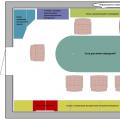Do-it-yourself LED sound indicator. simple circuit on two transistors, which, with various sounds, controls the flickering of LED indicators.

The flicker will match the rhythm or rate of change of the sound. Soldering is quite simple and any inquisitive person armed with a soldering iron can handle the assembly of the circuit. The author shares his experience in the photo and demonstrates the work of the assembled circuit on the video. All parts, together with the printed circuit board, are purchased in the online store at a ridiculous price.
How to assemble a sound indicator with your own hands
A simple circuit with beautiful functionality that allows you to feel the combination of sound and light or become part of an automation, warning or security system, although other applications of the circuit are possible. The operating voltage of the sound indicator is 3-4.5 Volts.
The principle of operation of the sound indicator circuit

The sound indicator circuit includes a microphone sound amplifier and an LED lighting control stage.
- Power is supplied to the circuit through the JP header. The capacitor smooths out voltage fluctuations. Power is supplied to the built-in microphone amplification circuit through resistor R1.
- The amplified signal from the microphone is sent through a 10uF capacitor to the base of transistor Q1. The signal from the collector of transistor Q1 controls transistor Q2.
- Transistor Q2 controls the glow of LEDs D1-D5.
- If a higher supply voltage of the circuit is required, then it is necessary to install an additional resistance with a nominal value of R4 10 ... 100 Ohm in the power circuit.
Circuit Assembly
First you need to unpack the package with parts and check the presence and labeling of parts. You can find out the resistance of resistors, either by measuring the resistance with a tester, or by deciphering it on the marking of the resistor. The ratings and number of parts are shown in the table.
| NO. | Component Name | PCB markers | parameter | NUMBER |
| 1 | Resistor | R1 | 4.7K | 1 |
| 2 | Resistor | R2 | 1M | 1 |
| 3 | Resistor | R3 | 10K | 1 |
| 4 | C1 | 47uf | 1 | |
| 5 | electrolytic capacitor | C2 | 1uF | 1 |
| 6 | Transistor S9012 | Q1, Q2 | TO-92 | 2 |
| 7 | Microphone | microphone | 1 | |
| 8 | Light-emitting diode | D1-D7 | 3mm | 5-7 |
| 9 | pin block | 2.54mm 2P | 1 | |
| 10 | printed circuit board | 29*30mm | 1 |


- Assembly can be started in any order. The author began the assembly with the installation of LEDs. The LED has polar electrodes. The installation hint is shown in the photo. It is convenient to install three LEDs first. Solder the leads to the board and cut off the protruding leads with side cutters.






- Next, solder the remaining two LEDs. Transistors are installed according to the key drawn on the board. Electrolytic capacitors also have polarized terminals. The negative electrode is marked on the body, if something is not clear, see.
- We check the correct installation of parts and soldering. We supply power, for example, from three AA batteries. Watch the video of the sound indicator circuit.
Despite its simplicity, on the basis of the circuit, you can assemble a variety of devices, for example:
- signaling device "QUIET" (we install the circuit for highlighting the banner "quieter");
- design a signaling device for the need to clean the computer from dust by increased noise of the processor or video card fan;
- a light signaling device for knocking on the door or manipulating the lock, just lean the microphone against the lock or the front door leaf;
- make a headlight switch in a radio-controlled toy, with the noise of the motor, the headlights will turn on.
A set of parts for assembling the sound LED indicator can be purchased from the following link http://s.click.aliexpress.com/e/eqNvB6y . If you want to seriously practice soldering simple structures, Master recommends purchasing a set of 9 sets, which will greatly save your shipping costs. Here is the link to buy http://ali.pub/2bkb42 . The master has collected all the sets and they have earned.
Good luck and grow your soldering skills.
The radio designer came in a bag:
Details: 
The board is one-sided, without metallization, made with high quality, soldering is easy, part designations and denominations are marked: 

The photo shows that the board is different from the board displayed on the seller's lot - there is a J3 connector
Instruction and diagram: 
Scheme in high resolution

Soldered. Here's what happened:


Do not scold for soldering - I have not soldered anything on seals for 27 years. First experience.
There are no extra parts included.
When I soldered, three misunderstandings emerged.
1. It is not clear why there is a jumper connector J3? There is no connector or jumper included in the kit. When turned on, it is somehow incomprehensible that only half of the LEDs (red and below) work. Soldered (shorted) contacts J3
2. Resistor R9. The printout says 560 ohms. In the set - 2.2 kOhm. I installed an MLT resistor from old stocks, as indicated in the diagram - 560 ohms. I thought that the Chinese mixed up something. When turned on, the two lower yellow LEDs - D1, D2 - were constantly on. I soldered the resistor - I took a 2.2 kOhm resistor from the kit - it began to work as it should.
Change in circuit - correct resistor

3. If the extreme red LED lights up and burns constantly, then the resistor R5 starts to heat up to 60 degrees. Strange.
The power supply of the circuit is 9-12 Volts. Apply 12V to power. Everything works fine. The trimmer resistor can be used to set the maximum displayed signal level. The minimum level, if a 1.9 Volt signal is applied to the device: 

Hence the conclusion - at a standard supply voltage of 9-12 Volts, it is better to connect the indicator to the ULF outputs, and not after the pre-amplifier or to the ULF input after the volume control.
LED glow scale is logarithmic. Can't be used as a low battery indicator. If you connect the headphone output of a cell phone at maximum volume to the input, then a maximum of 6 yellow LEDs will light up.
Then I decided to experiment with reducing the supply voltage. Conclusion - the lower the supply voltage - the more sensitive the device. It worked fine from 5 V - the red LEDs in this case were also on from the cell phone. If the voltage is reduced to 3 volts, the LEDs are dim but do not blink. Apparently this is the limit. So I would not power from a voltage less than 5 volts.
Conclusion: a simple, interesting radio constructor. You can equip them with some homemade ULF. Cons - inconvenient board mounting - only one mounting hole. The board (due to the socket and microcircuit) is quite high. If you put two boards in parallel, then the distance between the LEDs of both channels will be quite large.
The level indicator turns out to be very easy to assemble. Even a person with trembling and inexperienced hands can assemble it :) Put a resistor from about 1 to 22 kilo-ohms - this will be enough. The diode put KD226. This rectifier diode is any that can withstand the entire load, of course with some margin. Diodes VD3-VD6 are silicon, with a direct voltage drop of 0.7 ... 1 V and a permissible current of at least 300 mA.

A slightly more complicated circuit is able to show five different signal levels, but they can be reduced, for example, to two, or increased.

However, when increasing, it should be remembered that by increasing their number, the power consumption of the entire indicator also increases, and the more it goes to the indication, the less it will reach the speaker, therefore, if you go too far with the number of levels, dips in sound may appear.

In general, it turned out to be a very simple and interesting design of the LED sound indicator. Instead of dim darkness, lighting effects appeared in the room.

So far I have glued it to the subwoofer case, I will continue to think where to attach it. Video of work:
The number of LEDs on the strip affects the brightness, so if you have a powerful enough UMZCH, you can connect a long multi-colored LED strip. Article author: Maxim Shaikov
Discuss the article SIMPLE LED SOUND INDICATOR
About a year ago, I got the idea to assemble a 12-220 volt voltage converter. For implementation, a transformer was needed. The search led to the garage, where the Solntsev amplifier was found, which I assembled about 20 years ago. Simply removing the transformer and thus destroying the amplifier did not raise a hand. The idea was born to revive it. In the process of reviving the amplifier, a lot has changed. Including output power indicator. The scheme of the former indicator was cumbersome, assembled on K155LA3, etc. Even the Internet did not help to find it. But another very simple, but no less effective output power indicator circuit was found.
LED indicator scheme
This scheme is well described on the Internet. Here I will only briefly describe (retell) about her work. The output power indicator is assembled on the LM3915 chip. Ten LEDs are connected to the powerful outputs of the comparators of the microcircuit. The output current of the comparators is stabilized, so there is no need for quenching resistors. The supply voltage of the microcircuit can be in the range of 6 ... 20 V. The indicator reacts to the instantaneous values of the sound voltage. The divider of the microcircuit is designed so that each subsequent LED turns on when the input signal voltage increases by v2 times (by 3 dB), which is convenient for controlling the power of the UMZCH.
The signal is taken directly from the load - the UMZCH acoustic system - through the divider R * / 10k. The range of powers indicated on the diagram 0.2-0.4-0.8-1.6-3-6-12-25-50-100 W is true if the resistance of the resistor R * = 5.6 kOhm for Rn = 2 Ohm, R*= 10 kOhm for Rn=4 Ohm, R*= 18 kOhm for Rn=8 Ohm and R*=30 kOhm for Rn=16 Ohm. LM3915 makes it easy to change display modes. It is enough just to apply voltage to pin 9 of the LM3915 IC, and it will switch from one display mode to another. Contacts 1 and 2 are used for this. If they are connected, then the IC will switch to the "Luminous column" indication mode, if left free - "Running dot". If the indicator will be operated with UMZCH with a different maximum output power, then you only need to select the resistance of the resistor R * so that the LED connected to pin 10 of the IC glows at the maximum power of the UMZCH.
As you can see, the circuit is simple and does not require complex configuration. Due to the wide range of supply voltages for its operation, I used one shoulder of a pulsed bipolar power supply UMZCH +15 volts. At the signal input, instead of selecting individual resistors, R* set a variable resistance of 20 kOhm, which made the indicator universal for acoustics of different impedance.

To change the display modes, I provided for the installation of a jumper or a button with fixation. In the final, he closed with a jumper.
Now it has become fashionable to use LEDs and LED matrices for visual indication of the signal level, which was facilitated, to a large extent, by the release of microcircuits of the type. But over time, fashion passes, and you want something original that others do not have. And here I recall the good old circuit on the IN-13 gas discharge indicator, capable of creating such a beautiful effect that any LED will turn pale with envy! IN-13 is a glow discharge indicator in the form of a glass tube 130 mm long.
Pinout of gas-discharge indicators of the IN series

A- anode, E- screen, TO- cathode, Kv- auxiliary cathode, A0- zero anode, A1-A4- group of anodes, Up- the last anode.
Technical characteristics of gas discharge indicators

There are 2 options for sound indicator circuits with IN-13 - simple, powered by 220 V, and more complicated - with a DC-DC converter and an operational amplifier at the input.

Sound indicator circuit with inverter

The first circuit is quite old, but quite simple and may be useful to novice radio amateurs as an indicator of the output signal of the amplifier. You can also use it as a linear voltmeter by slightly changing the input part. The transistor can be used and some modern high-voltage.

In my case, I decided to assemble a more complex one, so as not to mess with unsafe network power. With apparent complexity, it worked almost from the first inclusion.

The whole design, including a 12-120 V boost inverter to power the anode voltage, fit on one small board. This became possible thanks to the use of SMD parts. transistors MPSA42 should be high voltage, not conventional KT315. Replaceable with any collector voltage of 200 V or more. OS put any similar - TL062, TL082 and so on.
Audio indicator setting
The setting comes down to setting the brightness level of the light, using a trimmer resistor P5. It determines the voltage at the anode 120 V. Elements P1-4 are needed to set the scale to zero and the maximum swing.