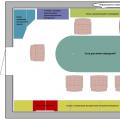The plastic card editor will allow you to quickly make your own card design using the editor's functionality.
The editor has several zones divided by semantic load.
1) Top panel The editor contains buttons for adding design elements to a plastic card (background, pictures, text, bar and QR codes, magnetic tape markup, embossing elements). The addition of each element is intuitive and will not be described in detail.
2) Left panel contains auxiliary elements:
- The "base" button contains a drop-down menu with the colors of the base of the plastic card. You can select the color you want to view design elements in the color you want.
Note. If you don't see changes when you change the base, then you have a background fill set. Click the edit background button on the top bar and set the fill background to transparent. - Question mark button invokes this help.
- The trash can icon at the bottom of the left panel allows you to remove design elements from the map. Simply drag the item to be deleted to the trash icon and confirm the deletion.
Note. The background image and magnetic tape must be removed from the editing window of the corresponding element, because they cannot move and do not respond to mouse movement.
3) Bottom panel, consisting of two buttons "front side" and "back side" allows you to switch between editing the front and back sides of the card.
4) Central part layout editor for arranging design elements.
Dotted areas indicate valid areas for placing design elements:
- The area with a green dotted border (5 mm from the edge) is the minimum recommended area for placing significant design elements (text, barcodes and QR codes). For embossing elements, this is the maximum required placement area, the editor will prevent you from placing the embossing element closer to the edge than indicated by the green dotted line.
- The area with a red dotted border (3 mm from the edge) is the minimum required area for placing significant design elements (text, barcodes and QR codes). The editor will prevent you from placing these elements closer to the edge than indicated by the green red line.
- Pictures and backgrounds can be placed anywhere on the map.
- The magnetic strip is a fixed element that is applied over all elements. Make sure that significant design elements are not covered by the magnetic stripe.
- Do not place embossing elements too close to the magnetic stripe to avoid possible problems with readers.
Application. Download our
Prices for making layouts
- With a circulation of more than 5000 cards, layout development - AS A GIFT!
- With a circulation of less than 5,000 cards, the development of a layout costs from 2,000 to 3,500 rubles.
- Finalization of the layout costs from 500 to 2000 rubles.
The design of a plastic card should be bright and memorable. After all, your client will simply lose a card with an ordinary design among dozens of similar offers.
- it is better to immediately create a layout that is suitable for printing on professional equipment;
- in design, you need to create a visual connection with your company - this can be a logo;
- special emphasis should be placed on the purpose of the card - you can highlight the size of the discount with certain tools;
A plastic card layout is the design and construction of a card model, which is produced using the most modern graphic editors.
To create a layout, the following graphics programs are used: the most popular systems are Adobe Photoshop and Corel Draw, you can also use Adobe Illustrator.
The file must be divided into layers: background, image, text. Plus, when sending the layout, attach to the archive the images and fonts that you used when creating the layout.
Options for creating a plastic card layout
- The drawing or plot of the card must necessarily fit into the size of 86x54 mm. It is these internal parameters that a plastic card has, external ones are slightly larger - 90x57, so this includes backgrounds and various additional elements that are further cropped.
- The layout scale should be 1:1.
- Actual dimensions of the card: length - 86 mm and width -54 mm (differences between the dimensions of 2 mm are provided for the card cutting process).
- The fonts used in the layout must be converted to curves, if it is not possible to this requirement, then it is advisable to provide a separate folder with fonts that will need to be adjusted.
- Suitable versions of the plastic card layout are Adobe Illustrator, Photoshop and CorelDRAW;
- The resolution of layout elements must be at least 300 dpi. In this case, raster elements must be made in raster formats (tif), and vector elements - in vector (eps).
- To create a layout, it is best to use one color system, the best option is CMYK;
- It is undesirable to use the RGB format and Custom Color Palette;
Upload the layout so that our technologists check the compliance technical requirements and made recommendations where necessary. We will also calculate the cost of production at the same time.
If you do not have time to create a map layout yourself, our designers will help you.
The company "Dom Card" can offer professional production of a layout for your plastic cards.
Prices for making layouts
- With a circulation of more than 5000 cards, layout development - AS A GIFT!
- With a circulation of less than 5,000 cards, the development of a layout costs from 2,000 to 3,500 rubles.
- Finalization of the layout costs from 500 to 2000 rubles.
The design of a plastic card should be bright and memorable. After all, your client will simply lose a card with an ordinary design among dozens of similar offers.
- it is better to immediately create a layout that is suitable for printing on professional equipment;
- in design, you need to create a visual connection with your company - this can be a logo;
- special emphasis should be placed on the purpose of the card - you can highlight the size of the discount with certain tools;
A plastic card layout is the design and construction of a card model, which is produced using the most modern graphic editors.
To create a layout, the following graphics programs are used: the most popular systems are Adobe Photoshop and Corel Draw, you can also use Adobe Illustrator.
The file must be divided into layers: background, image, text. Plus, when sending the layout, attach to the archive the images and fonts that you used when creating the layout.
Options for creating a plastic card layout
- The drawing or plot of the card must necessarily fit into the size of 86x54 mm. It is these internal parameters that a plastic card has, external ones are slightly larger - 90x57, so this includes backgrounds and various additional elements that are further cropped.
- The layout scale should be 1:1.
- Actual dimensions of the card: length - 86 mm and width -54 mm (differences between the dimensions of 2 mm are provided for the card cutting process).
- The fonts used in the layout must be converted to curves, but if it is not possible to fulfill this requirement, then it is advisable to provide a separate folder with fonts that will need to be adjusted.
- Suitable versions of the plastic card layout are Adobe Illustrator, Photoshop and CorelDRAW;
- The resolution of layout elements must be at least 300 dpi. In this case, raster elements must be made in raster formats (tif), and vector elements - in vector (eps).
- To create a layout, it is best to use one color system, the best option is CMYK;
- It is undesirable to use the RGB format and Custom Color Palette;
Download the layout so that our technologists check the compliance with the technical requirements and, if necessary, make recommendations. We will also calculate the cost of production at the same time.
If you do not have time to create a map layout yourself, our designers will help you.
The company "Dom Card" can offer professional production of a layout for your plastic cards.