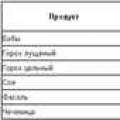In this article, I will try to answer a very popular question, which in most cases is difficult to even explain. People often write to me in the comments about some problem with Wi-Fi, I read the question several times, but I can’t understand anything. And to answer the question, I answer with several questions :) in order to understand what the problem is and clarify the necessary information. Let's talk today about the unstable operation of the Internet when connected via Wi-Fi.
Let's try to figure out what exactly this connection instability is, what the problem might be, and what can be done to solve problems with the wireless network.
There are times when the Internet does not work as it should. For example, you connected the Internet to your computer via a network cable. We bought and installed a wireless router, and began connecting to the Internet via Wi-Fi. And they began to notice that the Internet was somehow not working right, it was constantly cutting out, the speed was low, etc.
I’ll probably now highlight problems that can be attributed to unstable work wireless network. This way, it will be easier for us to navigate the problem itself and a possible solution.
- Frequent connection interruptions. For example, you connected a smartphone, and after a while it turns off by itself. Or a laptop that constantly disconnects and connects. I've seen cases where the connection was lost for a few seconds and was immediately restored. This is not always noticeable, but if you have Skype installed, its connection status is constantly changing. Or a yellow icon appears next to the connection icon. Here is another article on this issue: ““.
- Low internet connection speed, or speed spikes when connected via Wi-Fi. It may be that, for example, during the day the speed is normal, but in the evening it drops significantly (if connected via cable, the speed is always stable).
- Unstable Wi-Fi connection. This can include a large number of connection problems. For example, when a device connects to the network for the second or third time. Or, only in a certain place (for example, near the router, I already wrote about this problem ) .
- When you notice some problems, but not always. For example, the Internet works fine for several days, and then strange problems with Wi-Fi begin again. Or, as I already wrote, everything is fine in the morning, but in the afternoon the connection is unstable.
This list can be continued, but I think the essence is clear. I would just like to exclude from this list popular problems that have their own characteristics and about which separate articles have already been written:
- Error “ ” on computers, or when the connection is on mobile devices I have, but .
- Errors on mobile devices: , and " ".
Solving the problem with unstable Wi-Fi
I have some kind of universal solution. And there are no special settings with which you can adjust the stability of operation. You need to try and find a solution. I will give some tips that should help you in this difficult matter.
Reboot your router and laptop (smartphone, tablet, etc.).
This is the first thing to do. Just turn off the power from the router and turn it back on. Also, reboot the device that you are trying to connect to the network, or that is experiencing some problems.
You need to understand what the problem is.
Everything is simple here. We need to find the culprit. This could be either your router or the device itself (computer, smartphone, etc.). How to do it? Just try connecting other devices to your network (preferably those that work on the same operating system) . If the problem persists, then most likely the problem is with the access point. And the problem must be looked for in it.
If another device connects and the Internet works stably, then most likely the problem is in the device itself (with which there were difficulties). I’m already confused myself :)
Make sure the Internet is working directly.
What does direct mean? This is when it is connected without a router. Network cable straight to the computer. Perhaps there are some problems on the provider's side. And you are already torturing your router and other equipment :)
Change the channel your wireless network is on.
It is necessary! If there is interference on the channel on which your Wi-Fi is operating (in the form of wireless, neighboring networks), then a variety of incomprehensible problems may arise in the operation of your Internet connection, which are even difficult to explain. Read the article about how to change the channel. This is probably the most important and effective advice.
We update the software on the router.
Afterword
If nothing works, write about your problem in the comments. Try to describe the problem in as much detail as possible. We'll figure it out together.
If you have anything to add to the article, I will be only grateful. Best wishes!
Also on the site:
Unstable Internet operation over Wi-Fi: some tips to solve the problem updated: April 23, 2014 by: admin
Let's consider today the problem when the Wi-Fi network is unstable, and when the connection to the Wi-Fi network is periodically interrupted, or the Internet connection is lost. It seems to me that this is even worse than when the Internet does not work at all. Because the problem is not clear, everything seems to work, but not as it should, the signal disappears, devices turn off, and other incomprehensible moments. It’s just that when something doesn’t work, it’s at least clear where to look for a solution, but in such a situation nothing is clear at all.
What causes an unstable Wi-Fi connection:
- Periodic disconnections of devices from the Wi-Fi network. Or the Internet simply breaks for a while (), and everything starts working again. A very popular problem that causes a lot of inconvenience. For example, a laptop is connected to a Wi-Fi network, and the Internet is working. But periodically a yellow exclamation mark appears next to the connection icon, and the Internet disappears. Loading files gets stuck, etc. And, as a rule, the connection is restored after a while.
- Devices do not connect to the Wi-Fi network the first time, or do not see the Wi-Fi network.
- The Wi-Fi network completely disappears and appears.
- Very low internet speed over wireless network (everything is fine via cable).
- When the Wi-Fi connection only works close to the router.
- The wireless network signal level is constantly changing.
This, of course, is not the entire list of problems that are associated with unstable operation of wireless networks. There may be many more. Very often, Wi-Fi works fine for a while, and then problems begin and go away again. You may also notice the appearance of problems, for example in the evenings, or at other times of the day.
If you have something similar, and you seem to have an Internet connection, but you can’t always use it ( use without any problems), then now we will try to fix everything.
Changing the wireless network channel when Wi-Fi is unstable
This is the first and most important tip that you should definitely try. We know that every Wi-Fi network operates on some channel. If there are many of these networks, then they begin to interfere with each other, and interference appears. As a result, Wi-Fi is unstable. Well, and various incomprehensible problems that I wrote about above, and which you have most likely already encountered.
You need to change the Wi-Fi network channel in the router settings. I wrote in detail about channels, about finding a free one and about changing on different models of routers in a separate instruction:
You can try setting some kind of static channel (if you have Auto), or vice versa, set Auto if a static channel was selected. In the article linked above, I wrote about finding the freest channel using the inSSIDer program. You can use it.
You just need to go to the router settings, go to the tab where you configure the wireless network, and in the Channel item change the channel. This is what it looks like on Tp-Link routers:
And on Asus routers:

After each channel change, do not forget save the settings and reboot the router. Be sure to try several options. It should help.
As for interference, household appliances can create it. Do not place the router near microwave ovens, cordless phones, etc.
The Internet is cut off via Wi-Fi: router firmware, and other tips
Almost always, such problems in the wireless network occur due to the router. Not rarely, this is due to the firmware. Therefore, I strongly recommend updating the firmware of your router. We have instructions on our website for all popular manufacturers. Here's an example:
It is also possible that the wireless network may be unstable due to some technical problems with the router. Something with the board itself, or the power adapter. By the way, it is power adapters that very often cause such problems. The router simply does not receive the necessary power and there are connection breaks, etc. Well, strong changes in the power supply can affect the operation of the router. If the Internet goes out after you put some kind of load on the router (online videos, games, torrents, connecting new devices, etc.), then this is usually due to an inexpensive (not powerful) router.
Need to eliminate problems on the ISP side. It may well be that the connection is broken on its end, and the router has nothing to do with it. It’s very easy to check, just connect the Internet directly to your computer and check its operation.
For many people, the connection breaks down in rooms where the Wi-Fi network signal is very poor. When, for example, only one division of the network signal remains on the device.

In such a situation, you need to increase the range of your Wi-Fi network. We have an article on this topic:. Or, install . After this, problems with Internet interruptions should disappear.
And if your devices at home find a lot of available networks that operate at a frequency of 2.4 GHz (as is most likely your network), and changing the channel, and even changing the router does not produce results, and the Wi-Fi network is very unstable, then this problem can be solved by purchasing a router that supports operation at a frequency of 5 GHz. This frequency is practically free. I just know a case where there were a lot of wireless networks in the house, and Wi-Fi was simply impossible to use until they switched to the 5 GHz frequency.
If the Internet disappears on only one laptop
And of course, it’s not uncommon for all devices to connect and work with a wireless network without any problems or disconnections, but one device keeps disconnecting, losing connection, etc. It’s not hard to guess that most often this device is called a laptop and runs on Windows.
In such cases, it is imperative to update the wireless adapter driver. I wrote how to do this. It is possible that the problem may be in the hardware. And it appears very often after disassembling the laptop (cleaning dust). Why is that? During assembly, the antenna that is built into the laptop often suffers. These are the problems with working with Wi-Fi networks. Very often, after this the Internet only works near the router itself.
Update: changing Wi-Fi network properties
Open Network and Sharing Center and click on your Wi-Fi network. In the new window, click on the “Wireless Network Properties” button and check the box next to “Connect even if the network does not broadcast its name (SSID).” Click Ok.

If it doesn’t help, and Wi-Fi continues to fail, then in the same window, on the “Security” tab, you can click on the “Advanced settings” button and check the box next to “Enable compatibility mode for this network with the Federal Information Processing Standard (FIPS) )".

You can restart your computer. Thanks to Alexander for this advice. He suggested it in the comments to this article.
Here are some tips, if you have interesting information on this topic, personal experience, then write in the comments. You can ask questions there, I will definitely answer!
Every car enthusiast has more than once encountered unstable engine operation. This manifests itself in floating speeds, both under load and at idle. The engine may run smoothly and then feel like it is going to stall. However, it starts to work stably again. What is the reason? Let's try to figure out why the engine runs intermittently, and also find out how to solve this problem.
Cases of unstable operation of the internal combustion engine and attempts to eliminate them
During operation, the motor may twitch. Sometimes it is simply impossible to drive a car normally. Car service specialists give different reasons. So, some say that the gasket under the cylinder head is to blame for unstable operation. But subsequent replacement does not give anything. The second diagnostician claims that the valves are to blame. However, after adjustment there is no result again. The intake specialist insists that the carburetor/injector is no good and you need to buy a new one or clean it. But, naturally, the result is again unsatisfactory.
No matter what you do, the engine runs intermittently. But it turns out that in this case the problem was in the distributor connector - in the chip that is connected to the ignition distributor. Because of this, contact is broken. As you can see, unstable operation is not always associated with carburetors, spark plugs and other components. Most often the electrical wiring is to blame. We will go into detail about this.
Causes of unstable operation: ignition system
The first reason is faulty spark plugs. Even if a single spark plug does not work or does not work correctly, stable operation of the power unit will be impossible. At least one engine cylinder will misfire.
This type of engine operation is associated with a faulty ignition coil. This does not happen as often as various problems with spark plugs. But the problem cannot be ruled out. You can tell that something is wrong with the coil by looking at the spark. If its power has noticeably decreased, then as a result this leads to unstable and unstable operation of the internal combustion engine.

Many car enthusiasts will be very surprised, but often the engine runs intermittently not because of the carburetor or injector - the cause is a broken or damaged high-voltage spark plug wire. As a result, this leads to a decrease in engine power, unstable operation and other problems.
Let's return again to the cover and contacts of the distributor as one of the reasons for the unstable operation of the internal combustion engine. If your car has a contact ignition system, then if the contacts are damaged, the engine may run unevenly. You can forget about any stability “at idle”. There are also situations when a coal located in the center of the distributor cover on the inside burns out.
Power supply system and unstable engine operation
The reliability of the power system is a guarantee of smooth and stable operation of the motor. Let's look at typical faults that cause unstable engine speed.
If the engine runs intermittently, the reasons may be low-quality gasoline. Today, such fuel is sold very often at gas stations. If you fill your car with low-quality fuel, the engine speed will fluctuate and the car will jerk. Sometimes the car simply refuses to move. In this situation, experts recommend draining all fuel and checking the fuel for the presence of water. If the gasoline is completely drained, the entire line is pumped with a pump. It is also a good idea to flush the carburetor and replace the fuel filters.
A clogged or clogged carburetor is another possible reasons. Debris in the carburetor can cause the engine to fail to start. If the channels or jets are clogged, the combustible mixture will not be able to fully enter the combustion chamber. This will immediately affect the operation of the internal combustion engine.
Interruptions in the operation of the internal combustion engine and electrical equipment: signs, solutions
If the engine runs intermittently and there is a feeling that the engine is about to stall, you need to pay attention to the tachometer. If at the moment of unstable operation the arrow twitches, then the cause of the malfunction should be sought in the electrical equipment. These are symptoms of short-term failures in the ignition system (no spark). If there is no tachometer, you can determine problems with the spark without it. The car jerks sharply when driving.

But it is not always possible to quickly detect the causes of a short-term loss of spark. Often, as noted above, these are bad contacts or the ignition coil. Another culprit is the capacitor and dirty contacts. If new contacts are installed and the motor runs unevenly, this means they are bad.
Distributor and capacitor
If the problem is in the capacitor on the distributor (and it can either fail completely or partially), then the engine will start and can operate properly and stably at idle speed. But while moving, the unit will twitch. This indicates a damaged capacitor. Remove the cover from the distributor, move the slider so that the contact opens. How is it checked? Turn the slider by hand to open the contact.

During the opening process, a spark should jump. If the capacitor is damaged, it will be blue and quite strong.
Also, the distributor may have insufficient or excessively large gap in the contacts. This causes unstable operation of the motor. The rod may wobble from side to side. It has cams and a slider installed. The contacts will open without much clarity, which will cause interruptions. The rod bushings or the entire distributor should be replaced.
High voltage wires
We have already discussed this reason above. If the engine runs intermittently (injector or carburetor, it doesn’t matter), then the first thing you should pay attention to is the wire connections. If the plug is covered with a green coating, you need to drop some oil on it and then wait. The lubricant corrodes the oxides and removes them. You can also unscrew and tighten the nuts that secure the wires to the ignition coil.
If this does not help, then by replacement you can easily find the failed part. But the difficulty is that if the ignition coil works partially, this can only be detected by replacing it with a obviously new one.
Working intermittently is not tripping
Do not confuse interruptions in engine operation with tripping, when one of the cylinders does not function. When the motor “trokes” there will be no twitching. In this case, bad traction occurs. But at idle speed there will still be twitching.
If the car runs intermittently, then the problem is definitely with the ignition system. If, when you sharply press the gas, the engine stalls, and then picks up and starts to pick up speed, then the reason is in the carburetor. The ignition system has nothing to do with it. Rarely, dips may be due to a faulty coil. The latter produces a weak spark.
Gasoline pump
It happens that the fuel pump does not pump fuel well, but in quiet mode there are no failures.

As soon as you press the gas hard, the car will start to twitch, but there will be no strong jerks. The engine will stall and then pick up again. And if you release the pedal and press it again, the motor will run smoothly again. In this case, it is recommended to replace or repair the fuel pump or its rod. Why does the engine run rough? He runs out of gas because the fuel pump is not working efficiently.
Idling and intermittent operation
This is also one of the common problems faced by most car owners. There are many reasons for this phenomenon. In this case, the malfunctions depend on the type of engine - whether it is a carburetor unit or an injection unit. Let's consider each type separately.
Carburetor cars
If the engine idles intermittently, this may indicate that the idle setting in the carburetor is off. It is shifted towards a leaner fuel mixture. In this case, it is recommended to adjust the idle speed to 800-900 rpm on the carburetor.
It is also possible that the solenoid valve may fail. In this case, the engine will operate normally only with the choke fully extended. If you remove it, the engine will immediately stall.
Unstable engine operation is also associated with clogged carburetor jets or idle passages. Here the fuel lacks sufficient air. This problem can be quickly solved by cleaning the carburetor as a whole and the jets.
If there is a leak in excess air, this also leads to the formation of As a result, the engine idles intermittently. Check the inlet pipes for leaks.
Injection engine
Modern injection units are more technologically advanced, but there are problems with them too. Often the malfunction is associated with a breakdown of a sensor. There are also problems with spark plugs and air supply (there is a mass air flow sensor on the pipe here). The latter can be sucked into the system “from the outside.”

Also, do not rule out problems with the wires. Often the idle speed sensor or USR valve fails.
Interruptions on a cold engine
Usually the car starts and then stalls. Then the next time you turn the key, the engine runs normally. In the first case, the fuel leaves the fuel pump into the tank, and there is already fuel in the carburetor float chamber. When you turn the key, the engine starts and runs normally, but the pump has not yet settled down to pump gasoline into the carburetor. Because of this, a cold engine runs intermittently.
The carburetor can also prepare a mixture that is too lean or too rich. In injection units, the reason is in the nozzle, which “when cold” gives the wrong portion of the mixture to any cylinder. The solution to the problem is cleaning at the stand.

Summarize. As you can see, the motor is unstable for various reasons. First of all, you need to pay attention to the intake and ignition system. There may be a problem with some wiring or sensor.
January 11, 2018Some car problems are especially annoying because they are difficult to diagnose. Experienced drivers with considerable experience know well how difficult it is to identify the source of a malfunction when the engine speed “floats” or does not drop at idle. The engine vibrates, may periodically stall, “triple” and be difficult to start. There are quite a few reasons for this behavior of the power unit - this is the problem. But a car enthusiast should perform initial diagnostics on his own before contacting a car service center.
Causes and symptoms of malfunctions
Unstable engine idling is a reaction of the power unit to a problem that has arisen in one of the following vehicle systems:
- ignition circuit elements;
- electronics that control the injector;
- fuel supply;
- malfunction of the motor itself.
To figure out why they “float”, it is recommended to use the method of elimination, moving from simple to complex. First you need to check your own suspicions - after all, only a car enthusiast knows what happened to the car shortly before the “shaking” of the engine appeared. Remember the latest repairs or replacement of parts in one of the listed systems and dig in this direction.
Advice. During the diagnostic process, pay attention to additional symptoms that appear at idle and engine operating speeds. These signs will help narrow down the circle of “suspected” elements and components of the car.
Ignition system problems
In this case, unstable operation of the engine at idle is accompanied by skipped ignition cycles in one or more cylinders - the engine begins to “triple”. The reasons lie in the malfunction of the following elements:
- spark plug;
- high voltage wires;
- high voltage coil (one common ignition module is installed on the injector);
- in carburetor engines - the main distributor (distributor).
A non-working spark plug or armored wire is detected by the old “old-fashioned” method - alternately removing the tips from the spark plug contacts while the engine is running. If, when the “cradle” is turned off, the speed of the power unit does not drop, you need to check the resistance of this wire and the condition of the electrodes. It is advisable to unscrew all the spark plugs in order to compare the color of the soot on the working part. A faulty spark plug will be indicated by black soot - remnants of unburned fuel.

Important point. Ignition system problems are characterized by stable “shaking” of the engine and shots into the intake manifold. If the engine speed “floats” (periodically increases and falls), the cause should be looked for elsewhere.
High-voltage wires can be easily checked for open circuits with a multimeter - the resistance should be in the range of 3.5–10 kOhm. The coils or ignition module are diagnosed in a service station. A separate story is the problem of the distributor installed on carburetor versions of the car. The following faults may cause unstable operation:
- a crack in the distributor cover where the wires are connected;
- the moving contact - the slider - has failed;
- The Hall sensor is heavily contaminated with metal shavings;
- mechanical ignition contacts are burnt;
- The bearing of the contact pair is worn out.
Electronics problems
Vibration and increased idle speed on a warm engine often occur due to the accumulation of errors in the controller’s memory. Cleaning is simple: disconnect the negative terminal of the battery for 15 minutes. Often this technique immediately gives a positive result - the power unit begins to operate in normal mode.
The reason for the unstable speed of the power unit is often the operating algorithm of the electronic control unit. When one of the key sensors becomes unusable, the controller turns on emergency mode and prepares the air-fuel mixture, relying on working devices. Characteristic symptoms:
- The motor shakes and runs unstably.
- The injector supplies an enriched air-fuel mixture, which increases gasoline consumption.
- Black smoke comes out of the exhaust pipe.
- Soot is deposited on the spark plug electrodes.
In a modern car, more than one sensor is responsible for the engine idle speed. Information is transmitted to the controller by several main devices:
- Mass air flow sensor - intake air flow meter or its successor - absolute pressure sensor (MAP);
- lambda probe – measuring the amount of oxygen in the exhaust gases;
- DPDV – throttle position detector connected to the accelerator pedal;
- crankshaft position sensor (CPS).
The easiest way to check these devices is to disconnect the electrical connectors one by one, observing the behavior of the motor.
 On which sensor, disconnecting the block will not bring changes, that element has failed. Be sure to clean the working surface of the DPKV - metal shavings are often magnetized to it, preventing the rotation of the toothed pulley from being properly recorded.
On which sensor, disconnecting the block will not bring changes, that element has failed. Be sure to clean the working surface of the DPKV - metal shavings are often magnetized to it, preventing the rotation of the toothed pulley from being properly recorded.
Fuel supply problems
Intermittent idle speed may be associated with the following problems with the fuel supply system:
- Damage to the idle air regulator built into the throttle valve block.
- Lack of fuel due to a drop in pressure in the fuel rail. The reasons are clogged coarse and fine filters, a malfunction of the bypass valve or electric fuel pump. In carburetor engines - the development of a mechanical pump drive.
- The canister purge valve is stuck in the open position.
- Worn or heavily soiled injector nozzles.
An important nuance. If the engine is unable to develop normal speed due to lack of fuel, the malfunction will appear in all modes, not just at idle. Low pressure in the fuel rail leads to a drop in power of the power unit and “dips” during movement.
A problem with the supply of gasoline or diesel fuel is detected by measuring the pressure in the fuel rail, where a special fitting is installed. If it is insufficient, the filters, relief valve and pump are checked. A stuck adsorber valve can be easily disassembled and replaced if necessary.
Dirty or worn injectors are unable to create a stable “torch” of fuel - they spray and leak when the engine is not running. Failure is diagnosed by checking the nozzles on a bench, so disassembly is indispensable.

Wear of engine parts
On cars with high mileage, unstable speed is an indicator of critical wear of the elements of the power unit. The symptom appears in the following cases:
- The back of the valve plate became covered with carbon deposits, causing the valve to stop closing. The cylinder fails because compression in it drops.
- A decrease in pressure in one or more cylinders as a result of uneven wear of the piston group.
- A stretched chain or belt has jumped 1 tooth on the pulley. The valve timing is disrupted, the engine loses power and vibrates in all modes.
- Problems in the crankcase ventilation system - the nozzle is clogged or there is gasoline in the oil, the vapors of which enter the cylinders for afterburning - the engine “suffocates”.
- Failure of the gasket under the cylinder head - antifreeze penetrates into the combustion chambers. A sure sign is white steam from the exhaust pipe and oil in the expansion tank.
Wear of valves and piston group is diagnosed by measuring compression. The non-working cylinder can be found using the method described above - remove the wires from the spark plugs at idle. To check the gas distribution mechanism, you need to remove the valve cover and align the marks on the crankshaft and camshaft pulleys with the marks on the stationary engine parts.

About air leaks
The penetration of foreign air into the cylinders of a running engine is imperceptible while driving, since the proportion of non-flammable gas is relatively small. But “floating” and high engine speeds appear at idle, when little fuel is supplied to the chambers. Air leakage due to the movement of the pistons is possible from the following places:
- gaskets under collectors and at other joints;
- broken vacuum booster of the brake system;
- throttle body;
- various vacuum connections;
- adsorber purge system.
To detect air leaks at gaskets and joints, you can use another old method. Fill the syringe with gasoline and squeeze the fuel onto the suspected leak. The operation is performed with the engine running. If fuel penetrates into an invisible gap, it will inevitably be drawn by the pistons into the combustion chambers. The speed of the power unit will increase and will not decrease until you stop filling the gap with gasoline.
Added: 07/08/2013
Computers are quite capricious devices; sometimes they freeze, sometimes they reboot on their own, or a problem occurs that is so familiar to everyone. Windows user blue screen of death (or sad emoticon). There could be many reasons for this. Failures are divided into software and hardware. In this article we will try to analyze the main causes of computer failures and methods for eliminating them.
Hardware problems
#1 Bad capacitors
The most common hardware problem. A bad capacitor may not have any effect on operation, but can cause failures and freezes to the point where the system will not turn on. They are easy to find and not difficult to replace, you only need a soldering iron and desire, but a friend who knows how to solder or a service center will do, where they will replace the capacitors for you for a small fee.
Advanced radio amateurs will probably say that I am greatly simplifying the problem with capacitors and they will be right, but in most cases such visual diagnostics with resoldering of swollen capacitors is sufficient, and more complex diagnostics and repair of components require special equipment and the skills of a radio engineer
No. 2 Built-in network card
Most often it burns due to induced electricity or a defective switch. If the built-in network card burns out, install a separate network card and disable the built-in one in the BIOS. If you do not disable it, the computer may freeze when loading
No. 3 Power supply
The power supply directly affects the stability and lifespan of components. Hard drives most often break due to a low-quality power supply. A problem with the power supply can manifest itself in the form of sudden reboots or shutdowns of the computer. Sometimes it may not respond to the power button the first time.
The power supply must be famous brands: FSP, Thermaltake, OCZ, Corsair, Zalman, Cooler Master. A good 700W unit costs about $100. I advise you to take a unit with detachable cables - it’s convenient.
No. 4 Expansion cards
Sometimes the reason for system instability lies in the expansion card. Today, in most computers, the only such card is the video card. Therefore, diagnostics comes down to the issue of the performance of the video card. You can check it with specialized tests, for example
No. 5 Overclocking
Overclocking is an increase in the clock frequency of the computer's computing units, most often the processor and video card, in order to increase performance. Almost any computer can be slightly overclocked without losing stability. However, problems do not always appear immediately. If your system is overclocked and you are experiencing crashes, check your computer with stress tests for stability, for example the same, if the problem is overclocking, then the system should freeze or reboot. The main thing is to monitor the GPU temperature, it is advisable that it does not reach 100ºС
No. 6 RAM
Very poor quality memory unpleasant thing. Problems may appear in the form of blue screens, and the error code may not give you anything. Defective memory manifests itself in many different ways, but you can check it first through the built-in performance test (you can even use the trial version) or the same one. Advanced option - .
No. 7 Processor contact
Sometimes the processor may somehow lose contact with the socket. Most often I saw this with the Pentium 4 S478 and AMD. The solution is very simple: remove the processor and reinsert it.
No. 8 Dead CMOS battery
Computers react differently to a dead battery. Sometimes the clock just goes wrong, and sometimes it doesn’t turn on at all. Solution: replace the battery. It usually looks like a pill
#9 CLR CMOS Jumper
This jumper is used to reset the BIOS. If you switch this jumper to the CLR CMOS position, the computer will stop responding even to the power button. How can she end up in a reset position? Who knows... It just turns out that way sometimes.  Bios reset jumper next to the battery
Bios reset jumper next to the battery
In the photo the jumper has 2 pins, on other motherboards there may be 3, then position 1-2 usually means operating mode 2-3 - reset mode
No. 10 Overheating of computer components
Usually the processor, north and south bridges and video card heat up the most. If the video card is heating up, then remove it and clean it for now, if the processor, then the thermal paste may have dried out or the cooler also needs to be cleaned. If you have a Pentium 4 processor with socket 478 (don’t laugh, they will work for a long time), then check the cooler mounts; they often break on this model and the heatsink no longer fits tightly to the surface of the processor. If the bridges get hot, then you need to install a radiator on them. You can find out the temperature of the processor, video card and hard drives using the program
 Everything is fine here
Everything is fine here
No. 11 Disk failures
Discs deteriorate - that's a fact. A disk after 3-4 years of intensive work is not as fast as after purchase, and if it is a system disk, then failures on it can manifest themselves in the form of freezes during loading, very long loading times, and system crashes due to I/O errors. Solution - run the disk check built into the OS or use. If the disk is under warranty, then it is better to change it immediately.
Software glitches
№12 Drivers
Windows is designed in such a way that any driver can cause the system to blue screen. Starting with Windows Vista, things are a little better, but this problem still occurs.
Most driver problems can be resolved by updating them. If the disk controller or ntfs/vfat drivers fail, you should check the disk for errors.
No. 13 Core
PAGE_FAULT_IN_NONPAGED_AREA is probably the most common error that occurs due to the fact that a certain program has entered an invalid memory area or requested data that does not exist. The reasons for this failure are very varied. If it begins to recur frequently, it is treated reinstalling Windows. Sometimes antiviruses cause this kind of failure. Another reason for failures related to the Windows kernel is pirated Windows with a bad activator.
No. 14 Register
If the registry is damaged, then you can see the following picture:

This is usually due to a problem writing to the disk, such as a power surge. Sometimes this failure can be easily fixed using a bootable USB flash drive, but sometimes it can only be cured by reinstalling Windows.
#15 Viruses
Most modern viruses do not manifest themselves in any way because their goal is to steal information, and not to break the system. But there are also viruses that are used to create botnets, for example, for distributed password cracking, DDoS attacks, or even for mining the cryptocurrency bitcoin. Such a virus will use 100% of your computer's resources, which is why it will begin to slow down greatly.
No. 16 System software
There is a certain category of programs that install their own kernel modules into the system for low-level interaction with the OS or hardware. Such programs include all CDROM emulators, antiviruses, disk partitioning programs, firewalls, some copy protection systems, and virtual devices. The most common problem with such software is a blue screen. To determine which program caused the error, go to the system log:
Control Panel → Administrative Tools → Computer Management
 Pay attention to the Level column. There are no errors in this screenshot, but if "Error" or "Critical" appears instead of "Information", check the contents with it. Sometimes this helps determine the cause of the failure.
Pay attention to the Level column. There are no errors in this screenshot, but if "Error" or "Critical" appears instead of "Information", check the contents with it. Sometimes this helps determine the cause of the failure.
Conclusion
This may not be all possible failures, but I tried to collect the most common problems. In other articles, these problems will be discussed in more detail with examples and explanations, and the article itself may be supplemented. In the meantime, I hope this article will help someone understand why the computer suddenly became unstable.
Many problems associated with a computer can be prevented if you buy a UPS for it. Don't waste $100 on it, unless of course you have a laptop.