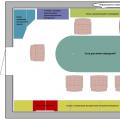To encourage regular customers, the manager can decide on a gift for this customer. In management accounting, this operation is reflected as a shipment on a "zero" invoice. Thus, the state of mutual settlements with the client does not change, and the manager can always control who and when the gifts were made. In accounting, a gift to a client is written off as an expense.
Consider the design of this operation in the program "1C: Trade Management, ed. 10.3".
We will need to perform the following steps:
- Setting permission for the manager to sell at zero price.
- Making a sale at a zero price in management accounting.
- Registration of write-off of gifts in accounting.
The right to make gifts. Setting permission for the manager to sell at zero price
Initially, database users cannot ship goods to a customer if the price is not specified in the sales document. In order for the manager to have such an opportunity, it is necessary to give him additional rights.
Menu: Tools - Users - Setting up additional user rights
In the extra setting rights in the "Documents" section, set the flag "Allow zero prices in wholesale trade":
Click the OK button to save and close the setting. Now the manager will be able to process customer orders and sell goods and services at zero prices.
Registering a sale at a zero price in management accounting
The manager decided to give gifts to some of the company's clients, including the Mobil counterparty. For this, New Year's gifts were purchased from the supplier in advance.
We will register in management accounting the sale of a New Year's gift to the Mobil counterparty at a zero price.
Menu: Documents - Sales - Sale of goods and services
Let's create new document, we will choose our organization, the Mobil counterparty and the contract, warehouse:


Since we want the document to be reflected only in management accounting, we will put the flag "Reflect in management accounting", and we will not put down the rest:

Click the OK button and close the document.
Important: if you conduct mutual settlements with the buyer on orders, you must first place the buyer's order for a New Year's gift, also at a zero price.
You can check that the status of mutual settlements with the client has not changed in the Report on mutual settlements with counterparties report.
Menu: Reports - Sales - Mutual settlements - Statement of mutual settlements with counterparties
We will generate a report on the required counterparty on the day of the gift. If there were no other shipments to the client on that day, and no payments were received, then the report will be empty:

You can see all the gifts made to customers in the "Sales" report.
Menu: Reports - Sales - Sales Analysis - Sales
If you want to see a report on New Year's gifts, you can set the selection according to the "New Year's gift" nomenclature:

You can also view all products shipped to customers at a zero price. To do this, click on the "Settings" button.
In the settings form that opens at the bottom, add the selection “Cost (turnover) equals 0” to the selection table:


Registration of write-off of gifts in accounting
In accounting, the New Year's gift will be written off to the company's expenses. You can immediately write off all gifts, i.e. there is no need to write off each gift to the client as a separate document.
To write off goods for costs, the document "Requirement-invoice" is used.
Menu: Documents - Inventory warehouse - Invoice requirements
Let's create a document, specify the organization and warehouse, set the flags for reflection in accounting and tax accounting.
In the table "Materials" we indicate the "New Year's gift" and the quantity. It is also necessary to indicate the cost item to which the costs will be written off in accounting.
An example of a completed document:

Click on the "OK" button and fill out the document.
At the time of the exchange with the 1C:Accounting program, sales documents at a zero price will not be uploaded, since the “Reflect in accounting” flag is not set in them. Invoice requirements, on the contrary, will be transferred to the accounting base.
The list of documents and business transactions required for making a gift in 1C 8.3:
Attention: the 1C 8.3 program does not track the amount of gifts that exceeded 4,000 rubles. for the tax period for a particular individual. Therefore, this moment must be monitored independently.
If a gift is paid or given employee organizations and will be reflected using account 70, then it is necessary to add a custom calculation type to the list of calculation types supplied with the configuration through the section Directories - Salary and Personnel - Accruals.
For a cash gift:

For a gift in kind:

The Recording method field is left empty, since no posting is generated for income in kind.
Important: if the gift is transferred under a donation agreement, then in the Type of income field, select the option - Income that is not subject to taxation by insurance premiums.
Example 1
Example: in honor of the anniversary, it was decided to pay a sum of money in the amount of 5,000 rubles to a former employee of an organization. without a donation agreement.
Let's refer to the table above - since the gift is not associated with labor activity and is paid to a non-employee of the organization, then to reflect the write-off for expenses, we will use the document Operation entered manually from the section Operations - Accounting:

Since the amount exceeded the deduction of 4,000 rubles, then in the same document we will reflect the withholding of personal income tax from 1,000 rubles:

In order for the personal income tax amounts to be reflected in the reporting for the IFTS, it is not enough just to generate postings, it is also necessary to make additional movements in the accumulation registers. For this purpose, we use the document Accounting for personal income tax from the section Salary and personnel - personal income tax - All documents on personal income tax.
It should be noted that in this document the taxpayer is selected from the directory Individuals, which makes it possible to indicate in the Employee field a person who is not an employee of the organization:

Let's fill in the bookmarks:
- Bookmark Income:

- Bookmark Calculated at 13% (30%) except dividends:

- Bookmark Held on all bets:

- Bookmark Listed for all bets:

We will reflect the payment of a gift in cash to the bank card of the former employee in 1C 8.3 Accounting:

Example 2
Example: an employee of an organization under a donation agreement was presented with a memorable gift after being awarded 1st place in the competition for the title of "Best Employee of the Year" worth 560 rubles.
Let's form through the section Purchases document Receipt (acts, invoices) and fill it like this:

In the document, we register the Invoice received and set the flag in it Reflect the VAT deduction in the purchase book by the date of receipt. In this case, the invoice will generate a posting and move along the Purchase VAT accumulation register. Thus, placing the invoice immediately in the Purchase Book:

In order to write off the amount of the gift in 1C 8.3 Accounting, we will form the Requirement-invoice document on the basis of the Receipt (act, invoice) document and fill it out as follows:
- Bookmark Materials:

- Cost account tab:

As a result of posting the document, we get the following postings:

To reflect the accrual of VAT on the value of the gift, we will issue the document Reflection of VAT accrual in the Operations - VAT section. The Counterparty field specifies the employee who received the gift. Fill out the document as shown in the figures:
- Bookmark Main:

- Bookmark Goods and services:

- VAT account:

We get the following posting and register movement:

In this document, we register an invoice issued by:

If you need help in mastering a wider range of operations in the 1C program, then we suggest that you take our professional course "". Learn more about the course in the next video.
New Year's holidays - the time of gifts. And employers often adhere to this good tradition, giving gifts to the children of employees. We will tell you about the tax consequences of giving children's gifts and their accounting in our consultation.
New Year's gifts to employees' children: taxation
The cost of property donated free of charge refers to expenses that are not taken into account for profit tax purposes (clause 16, article 270 of the Tax Code of the Russian Federation). Therefore, it is impossible to reduce taxable income on New Year's gifts given to the children of employees.
It will not be possible to take into account New Year's gifts in the costs of the simplified tax system (Article 346.16 of the Tax Code of the Russian Federation).
For the purpose of calculating VAT, the transfer of ownership of goods on a gratuitous basis is recognized as a sale (paragraph 2, clause 1, clause 1, article 146 of the Tax Code of the Russian Federation). Therefore, VAT must be charged on the market value of the transferred New Year's gifts (clause 2, article 154 of the Tax Code of the Russian Federation). Accordingly, the input VAT on purchased gifts, if there is a properly executed invoice, can be deducted (clause 2, article 171 of the Tax Code of the Russian Federation).
Naturally, we are talking about a non-monetary gift. After all, the transmission Money VAT is not charged (clause 1, article 146 of the Tax Code of the Russian Federation).
Personal income tax from children's New Year's gifts
If the transferred New Year's gifts in aggregate with other gifts transferred to an individual during the calendar year did not exceed 4,000 rubles, personal income tax is not required to be withheld (clause 28, article 217 of the Tax Code of the Russian Federation). In this case, an individual is understood to mean an employee or the child himself, depending on who the transfer of the New Year's gift is documented to.
Otherwise, if the "gift" income exceeds 4,000 rubles per year, it will be necessary to withhold personal income tax from the immediate cash income of the individual recipient of the gift (including the day the gift is given, if it is transferred in money).
Contributions from New Year's gifts
If a New Year's gift is given to the employee's child (or even to the employee himself as a representative of the donee), accrue insurance premiums is not necessary, because the gift is not given within the framework of labor or civil law relations (clause 1 of article 420 of the Tax Code of the Russian Federation, clause 1 of article 20.1 of the Federal Law of July 24, 1998 No. 125-FZ).
If the recipient of the New Year's gift is the employee himself, then in order to avoid claims from regulatory authorities, it is advisable for the employer to conclude a gift agreement with the employee. After all, the transfer of property under a donation agreement is not recognized as an object of taxation by contributions (clause 4, article 420 of the Tax Code of the Russian Federation).
An order for the issuance of New Year's gifts to the children of employees can be issued in any form.
Accounting for New Year's gifts to employees' children
Consider, for example, how to reflect the acquisition and transfer of children's New Year's gifts to employees in accounting, provided that the market value of 1 unit. of a gift is 2,500 rubles (including 18% VAT), and the transfer of gifts is not subject to personal income tax, since the cost of gifts did not exceed 4,000 rubles per employee in a year.
Income in the amount of the value of the gift
In the labor legislation there is no concept of a gift, as well as any instructions, restrictions regarding the size and methods of issuing gifts. You can donate any property: movable and immovable. You can donate money, because in accordance with Art. 128 of the Civil Code of the Russian Federation, they are things. Thus, a gift is any thing, the circulation of which is not prohibited by law.
According to paragraph 1 of Art. 210 of the Tax Code of the Russian Federation, a gift given to an employee is recognized as his income. Income in the amount of the value of the gift is exempt from income tax individuals up to 4000 rub. during the tax period (clause 28, article 217 of the Tax Code of the Russian Federation). But if during the calendar year the total amount of payments for such income as the cost of gifts, prizes, material assistance, reimbursement of the cost of medicines exceeds 4,000 rubles, then personal income tax must be calculated from the excess.
The day of the transfer of the gift is the date of actual receipt of income (clause 2, clause 1, article 223 of the Tax Code of the Russian Federation). In the event that it became necessary to withhold personal income tax from the amount of the value of the gift exceeding 4,000 rubles, then the deduction is made from any income paid in cash. For certain categories of individuals, the cost of gifts during the year exempted from personal income tax may be 10,000 rubles. (Clause 33, Article 217, Chapter 23 of the Tax Code of the Russian Federation).
The date of transfer of withheld tax will be the day following the day of payment of income from which it is possible to withhold personal income tax (clause 6 of article 226 of the Tax Code of the Russian Federation).
In accordance with paragraph 4 of Art. 420 of the Tax Code of the Russian Federation, if the gift was transferred to the employee under a donation agreement (including those concluded orally), then the value of the gift will not be subject to insurance premiums. But if the value of the gift exceeds 3,000 rubles, it is necessary to conclude a donation agreement in writing in accordance with paragraph 2 of Art. 574 of the Civil Code of the Russian Federation.
A gift is not taken into account in income tax expenses if it is not related to labor activity (clause 16, article 270 of the Tax Code of the Russian Federation).
Calculation of cost in "1C: Accounting 8"
- To pay the cost of gifts in the program "1C: Accounting 8", ed. 3.1, the document “Prize, gift” is used (section “Salary” - block “See also” - “Prizes, gifts”). In order for the document to be available, you need to set the flag “Gifts and prizes to employees of the enterprise” in the program settings (section “Settings” - “Payroll”).

- In the "Month" field, specify the month in which the registered amounts will be reflected in the analytical reports. The field "Account, subconto" is filled in if it is necessary to clarify the reflection in the accounting of the amount of the value of the gift.
- The actual date of issue of the gift is indicated in the "Date of issue" field. Personal income tax from the value of the gift will be attributed to the month of the tax period in accordance with the specified date.
- When the switch is set to the "Gift" position, the personal income tax code 2720 and the deduction code 501 will be automatically determined. If necessary, the deduction code can be changed.
- If the cost of the gift must be subject to insurance premiums, then the flag “Gift (prize) is provided for by the collective agreement” must be set. Contributions will be calculated at the next payroll.
- When adding an employee and specifying the amount of income, the deduction amount is automatically filled in the tabular section and personal income tax is calculated. If in the payroll settings (section "Settings" - "Payroll") the flag "Perform automatic recalculation of documents when editing them" is not set, then when changing the amount of income, you must click the "Recalculate employee" button to recalculate a specific employee or the "Recalculate" button to recalculate the entire tabular part of the document.
- The calculated personal income tax will be withheld on subsequent salary payments to the employee, even if the personal income tax calculated from the value of the gift exceeds the amount of cash income in the current month.
- By clicking the "Print" button, an order is formed in the form No. T-11 or No. T-11a. The cost of the gift is reflected in the pay slip for reference. In the event that it is necessary to register cash gifts and arrange their payment, they can be registered using the document “One-time accrual” (section “Salary” - “One-time accruals”), having previously created the corresponding accrual in the list of accruals (section “Settings” - “ accruals").
Registration of a gift in "1C"
There is no separate tool for registering gifts. Accrual of income in the amount of the value of the gift is made in the document "Payroll" (section "Salary and personnel" - "Salary" - "All accruals"), but first you need to create the appropriate accrual (section "Salary and personnel" - block "References and settings ”-“Salary settings” - section “Payroll” - link “Accruals”).

For this accrual, the following settings are set: subject to personal income tax, income code 2720, is income in kind, refers to income that is not subject to insurance premiums, and this income is not included in wage costs. If this employee's income should be subject to insurance premiums or included in labor costs, then select the appropriate settings. If necessary, you can specify a special way of reflection in accounting.
The income deduction amount will be automatically filled in the tabular section "Accruals" of the "Payroll" document if you add an employee, specify the "Gift Value" accrual and enter the accrual amount. The date of actual receipt of income must be indicated in the "Date of payment" column, personal income tax from the value of the gift will be attributed to the month of the tax period in accordance with the specified date.
The personal income tax tab is filled in automatically. The calculated tax can be withheld from the next payment of income. The cost of the gift is reflected in the pay slip for reference. In the event that it is necessary to register cash gifts and process their payment, then in the accrual settings you do not need to set the “Income in kind” flag.
The management of the Trading House "Complex" decided to give an inexpensive gift to an employee for her anniversary. Gift value: JVC TV - 11,800.00 rubles. (including VAT 18% - 1800.00 rubles).
To perform the operations "Receipt of goods to the organization's warehouse", you first need to create an Receipt document (act, invoice).
employee for her birthday. Gift value: JVC TV - 11,800.00 rubles. (including VAT 18% - 1800.00 rubles).
To perform operations in the "Receipt of goods to the organization's warehouse" program, you first need to create an Receipt document (act, invoice). As a result of this document, the corresponding postings will be generated. To perform the "VAT accepted for deduction" operation, you need to create the Invoice received document. As a result of this document, the corresponding postings will be generated (Fig. 1).
Picture 1.
To perform the operation "Write-off of the cost of a gift", create a Claim-invoice document. It can be created on the basis of the document "Receipt (act, invoice)". As a result of posting the "Request-invoice" document, the corresponding postings will be generated. Creation of the document "Demand-invoice" (Fig. 2).
- In the Expense account field, specify the account to which the gift will be debited. To do this, click on the "Select from the list" button and select the appropriate account from the "Chart of Accounts". In our example, account 91.02 "Other expenses" is selected.
- In the Other income and expenses field, select the expense item Other non-operating income (expenses) (from the "Other income and expenses" directory).
- Click on the "Open" button on the expense item Other non-operating income (expenses) ("Other income and expenses" field). In the opened form of the "Other income and expenses" directory, select the item type Other non-operating income (expenses) and check the absence of the "Accepted to tax accounting". When you check the box "Accepted for tax accounting", the amount on account 91.02 "Other expenses" will reduce the income tax base.
Figure 2.

To perform the "VAT accrual from the value of the gift" operation, you need to create a VAT accrual reflection document. As a result of this document, the corresponding postings will be generated.
Creation of the document "Reflection of VAT calculation" (Fig. 3).
Figure 3

To perform the operation "Issue an invoice for the gratuitous transfer of a gift" it is necessary to create the document Invoice issued. This document can be created on the basis of the document "Reflection of VAT calculation". As a result of posting the "Invoice Issued" document, no postings are generated.
Creation of the document "Invoice issued":
- To create a document, you must click on the Issue an invoice button at the bottom of the document "Reflection of VAT calculation". At the same time, the document "Invoice issued for sale" is automatically created, and a hyperlink to the created invoice appears in the form of the base document.
- Open the document Invoice issued for sale. The fields of the document will be automatically filled in with the data from the document "Reflection of VAT accrual". Check that the fields are filled in correctly.
- The Transaction type code field is filled in automatically and corresponds to the code of the transaction performed according to the list approved by the Federal Tax Service of Russia. Goods (works, services) transferred free of charge correspond to the numerical code of the type of operation 10 - Goods, works, services transferred free of charge.