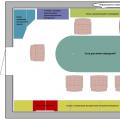Very often, production involves the manufacture of standard products or certain of its constituent series. The manufacture of a product often requires not just assembly, but several levels of redistribution. Accounting for serial standard products will be considered in this article.
For example, let's take a wooden box based on a pallet, for its production we need the pallet itself and the boards for the box. We produce a pallet from 3 components - Bakuki - 9 pcs, Cross board 6 pcs and Floor board 6 pcs, which in turn are made from lumber.
We begin work on accounting by filling out nomenclature cards.
We introduce lumber first - indicate the name (1), units of measurement (2) and group (3), in this

case "Raw materials and materials". We also fill in the "Method of replenishment" (4) and "Supplier" (5)

Click "Save and Close"
Now we create cards of components - Bakulka and boards
The filling principle is the same, with the exception of the “Components and Replenishment Method” - “Production” group, and we also add the Specification according to which we will produce them.
The specification looks like this:

The name of the specification (1) - we write such a name so that it can be easily distinguished from alternative options - the bakulka can also be made from boards and other materials, we can create several more specifications - "Bakulka of the board", etc.
(2) Line type put material
(3) In the "Name" select the previously created "Lumber".
(4) and (6) In quantity, we set the proportion - the amount of material spent on the amount of production. In our case, 1m3 per 500 flasks, you can set the proportion of 0.002 m3 per 1 flask - the first option is preferable - no extra calculations are needed with a high probability of making a mistake - the program will calculate better.
(5) The share of the cost will determine what part of the cost is transferred to the cost of this product - there are options in which a part of the cost is included in the cost - for example, a product needs a board of 2 meters, but you can buy only 3 meters - set a coefficient of 0.67 - cutting boards we can give it to another production or sell it as firewood.
In the Operations tab, fill in:

(1) in the Operations column - create a nomenclature with the "Operation" type and name it Baculia Sawing

In this card, we need to create a price for this operation - the price can take into account the cost of the machines and personnel. If we keep records according to the Norm of time - then in the line "Unit. rev.» we set “hour”, and if at a fixed cost, then we set “pcs”, and already in the specification we determine how many bakules the cost will be distributed.
In the specification, I determined - the price of 100 rubles falls on 500 bins
We also create cards, specifications and operations for the "Transverse Board" and "Deck Board".
After creating the component cards, create the “Wooden pallet” card and indicate the components with the “Line type” in its specification (1) “Assembly” indicate their number (2) as part of the finished

products and indicate the current specification (3)
In the "Operations" card, we create the "Assembly of the pallet" operation and, since we pay the workers for the number of pallets assembled, we indicate the "Time rate" (1) = 1 and the "Quantity of products" (2) = 1

We can manufacture this pallet according to this specification as a stand-alone product or list it in other products as an assembly to be assembled within overall process production.
Now we assemble the box on the basis of this pallet, and as walls we use "flooring boards" and "transverse" 2 pcs each.
This results in the following specification:

In which "Pallet Wooden" is listed as "Assembly" and boards are listed as "Assembly".
The main difference between "Node" and "Assembly" is production, assembly must be done, and the node is present in the warehouse in the form of components.
So let's look at how the production process in the UNF works.
We start with the fact that the production received an order for 200 boxes - to begin with, we create a “Production Order” for 200 boxes.
We go to the "Production" section in the "Production" block, open the link "Orders for production"

Click the "Create" button
Fill in the following fields:

(1) and (2) - the date of the start of the production process and the date of its completion.
(3) we select the nomenclature for production, (4) - the quantity and specification (5) according to which this product will be produced.
In the "Materials" tab, we press the "magic" button "Fill according to specification" and what do we see?

And we see how the program decomposed the box into components - if you look at the specification of the box above, then we put the "Knot" Pallet and "Assemblies" Boards in it - here the program decomposed the "Knot" into components, folding the boards onto the boards and the boards onto the pallet . For example: A decking board for 200 boxes needs 2*200 for the walls and 6*200 for the Pallet, total 1600 pieces, as the program shows.
But we do not have these components in stock - accordingly, we need to produce them. For the production of components based on this order, we create another “Order for production”, for which in the main order we press another “magic” button “Create based on” and select “Order for production”

In a new order, we see a list of components in the "Products" tab and the process starts automatically

set to the start of the main process - change the production completion date to the real one and go to the "Materials" tab

Here we see the material (1) from which the components will be made and the quantity needed to produce the entire order (2).
But if we go to the Nomenclature reference book and, by checking the “Show balances” checkbox, we will see that the quantity

Lumber is only 1.53 m3, so we need to replenish stocks.
To restock Lumber, we again go back to the order for the production of components and click on our favorite button "Create from" and select "Order to supplier". In the order, select the supplier (1).

The nomenclature (2) and the quantity (3) are automatically filled in, but they can be corrected - in this case, they can be corrected to an even number - 20 m3. We can set the price automatically if we have filled in the prices in the item card or set it manually after calling the Supplier. Here, after the call, we will put down 4,000.00 per 1 m3.
We can send this order to the Supplier by e-mail(if accounts are configured).
Click on the envelope at the top of the order form, an outgoing letter form will open with an attached order file - click send and wait for the goods to arrive.
When the lumber has arrived at the warehouse, open the "Order to the supplier" and "Create on the basis" "Receipt invoice" - we verify the data and click "Post and close" - the lumber is credited to the warehouse.
Everything is ready for production, and we begin to produce - on the basis of the "Order for production" of components, we create the document "Production".
It is filled in automatically - but you need to know a few nuances.

In the "Products" tab, in the "Recipient" line, the warehouse of the manufacturer's division is automatically entered - if you want the receipt to be reflected in the main warehouse, replace the division with a warehouse. In this case, you can leave an intermediate warehouse, since all manufactured products in full will go to production. finished products.
The situation is similar with materials - in the line "Write off from" it is necessary to put down the warehouse where raw materials and components are located.
This document has another tab - "Waste" - it is necessary to enter all the waste that needs to be registered in it.
We press the button "Post and close" - as a result of this action, the material is written off from the warehouse and the finished products and waste are credited to the warehouse. We look at the report on the warehouse (see the section "Purchases" link "Reports" "Report Movement of goods"):

In the report, we see the receipt and consumption of goods and we see that we have components in the "Main Department" warehouse - accordingly, we can start the process of assembling the Box.
But first, in the "Order for production" you need to put the status "Completed" and click "Post and close".
Now we open the “Production Order” of the Box and, on its basis, create a production order.

In the recipient line, set the "Main Warehouse", and in the "Materials" tab, on the contrary, set the "Main Department". We press "Post and close" and we get to the warehouse Boxes in the amount of 200 pcs.
Let's see the report. The report shows how in-house redistributions went through the warehouse of the Main Department, and 200 Boxes were added to the Main warehouse.

We go to the "Order for production" Korobov and change the status of the order to "Completed" - the production process is completed.
Program 1C: Enterprise 8 Management of a small firm is suitable for keeping records of various areas of activity, including production. For this, its configuration has a special section. In our article, we will consider one of the documents in this section, which has the same name "Production", which allows you to both keep records of self-manufacturing of products and take into account all operations related to picking goods in a warehouse.
Features of accounting for production operations
The document "Production", available in the 1C UNF configuration program, is created on the basis of a production order. It has 2 operations available:
Assembly - all operations related to the own production of goods or their assembly in the warehouse are reflected here;
Dismantling - reflects the disassembly of the goods or the disassembly of finished products into components.

The “Production” document in the 1C UNF program has details that are understandable in meaning, which are filled in by the user based on previously created orders. Namely:
· Recipient - the place where the finished product or assembled sets of goods will be credited. It is usually a warehouse.
· Written off – here the name of the structural unit is indicated, from which the materials, components, fuels and lubricants spent on the production of products will be written off. It can be warehouses, pantries, production shops.
· Waste - lists the types of waste generated as a result of the production of products, as well as the place where they will be credited.
The capabilities of the 1C UNF 1.6.7 program provide automatic completion of almost all required fields. The user can only check their correctness, write down and hold this document. And as soon as it is carried out, the following will be reflected in the accounting:
Release of finished products and their posting to the main warehouse;
· Fulfillment of the order taken into production;
Write-off of materials and components that were used in the production of products in kind and value terms;
· Posting of production waste to the appropriate warehouse.
The document "Production" in the program 1C UNF 1.6.7 allows you to simultaneously record the release of various types of finished products. Moreover, the materials used in the production process will be written off to the cost according to previously created specifications. If any material in the specifications was not taken into account, it will be written off in proportion to the number of units of output, which will make accounting as transparent and understandable as possible.

Accounting for the movement of stocks and finished products
In the production process, there is a need to move materials and components between warehouses and production sites. To reflect these operations, the 1C UNF 1.6.7 program provides for the document “Inventory Transfer”. It reflects the write-off of goods and materials for general business expenses, as well as:
· Transfer of stocks between any structural divisions of one enterprise;
Transfer of components and materials to production;
· Return to the warehouse of production waste.

Released from production shop finished products are subject to transfer to the warehouse for its further sale. You need to complete this operation in the 1C Small Firm Management 1.6 program using the “Inventory Transfer” document, and in order to avoid errors, you need to create it on the basis of the “Production” document.
To control and analyze all of the above operations, the configuration of the program 1C Management of a small firm, edition 1.6, provides for the report "Stocks". It allows you to see the entire range of finished products in the warehouse in physical and value terms, its movement, as well as under what customer orders it was released.

If you have any questions, you can contact us in any way convenient for you.
Petersburg Business Solutions will be glad to see you among its clients!
Competent cost management of an enterprise is one of the main tasks of management interested in a long-term successful business. A clear understanding of the level of production costs gives the manager the opportunity to control the execution of plans, evaluate the effectiveness of individual production operations and the activities of the enterprise as a whole, find ways to optimize the production process and increase profits by reducing their own costs. A properly constructed accounting process allows you to determine the cost of production in the UNF without additional calculations and data manipulations.
Key Ideas
The methods and methods used for calculating the cost are quite diverse. Their description will remain outside the scope of this material. Further, to demonstrate the procedure for calculating the cost by means of the UNF, an example will be considered that illustrates a simplified situation of production and cost determination. In the example, operations are considered that illustrate the transfer to the cost of various expenses:
- Direct material costs;
- Labor costs for production personnel;
- Distribution of indirect costs.
The cost of production, the production process of which is reflected in the system by the relevant documents, the user will eventually find in the reporting form "Cost of output". The report can be accessed, for example, in the "Production / Reports" section. The data in the form is grouped in the context of the manufactured product range.
We assume that the company is engaged in clothing production and produces two types of products: raincoats and shopping bags - and uses the same fabric and threads for this. Let the lining fabric and buttons be used for the production of clothes.
Nomenclature list
Items corresponding to materials and finished products should be entered in the "Nomenclature" directory, as well as describe the consumption of materials for sewing products using specifications. Specifications are created in the item card on the "Specifications" tab. One position of the nomenclature can correspond to several specifications describing different variants products.
The tabular part of the specification editing form includes tabs:
- "Composition" - to describe the materials used, semi-finished products, kits, services of third-party contractors;
- "Operations" - to indicate and standardize the work of their own personnel.
For enterprises that produce several types of the same type of products, it may be a convenient option to fill out the “Nomenclature” directory with a single specification for each item. In other words, each manufactured version of the product is reflected in a separate position of the directory. This approach will make it easier for staff to read orders. For example, instead of using two specifications "Soft" and "Hard" for a chair reference item "Chair", it is sometimes reasonable to create two different reference items: "Soft chair" and "Hard chair".
Production
To document production operations, a document of the same name is intended, the creation of which is available in the "Production" section or from the menu of the "Create based on" button of the "Buyer's order" document. Buyer orders are placed in the application section "CRM / Orders and invoices / Buyer orders".

Creating the next document using the "based on ..." method is convenient because it saves the user from re-entering data and creates the necessary links between documents in the system.
The tabular part of the “Products” tab is partially filled in automatically according to the order data, in particular, the data is entered by the system in the columns:
- Nomenclature - the name of the ordered products is indicated;
- Quantity - the number of units in accordance with the order;
- Unit - units of measurement according to the nomenclature card;
- Specification - the name of the selected option for the manufacturing technology of products.
The contents of the tabular section can be further edited by the user.
On the "Materials" tab, the data is reflected according to the specification standards and the order volume: the system automatically determines the required material consumption.
In documents created through the main menu of the application, the composition of the specification can also be used to fill in the tabular part of the "Materials" tab. To do this, the user should click on the "Fill according to specification" button.

After posting the documents "Production", the report "Cost of output" can be generated. The value of the cost at the current stage will reflect only the direct material costs incurred by the enterprise in the production process.

Salary of production personnel
For registration in the system of remuneration of workers involved in the production of products, a piecework order was used. To generate a document, the user should move along the route "Production / Tasks and orders / Piecework orders" and create new document. An alternative option for creating an order is the menu of the "Create based on" button in the "Buyer's order" document. Establishing a connection with an order will automatically fill in the tabular part of the order, which includes the following columns:
- Date - used to determine the accrual period wages;
- Buyer's order – necessary to obtain data on the operations performed;
- Nomenclature - the name of the products;
- Operation - the work that the employee performs according to the order;
- Quantity (plan and fact) - the volume of output is used to calculate the amount of the fee;
- Rate - the specific amount of wages;
- Cost - payment for the performed operations.
For example, three piecework outfits have been formed. The documents include the works specified in the specifications of nomenclature positions.



After carrying out piecework orders, the cost of wages is included by the system in the cost price and is reflected in the report "Production cost" as not material costs.

Cost allocation
The document is intended to be reflected in the distribution of material and other costs for the production of products. The form contains several tabs:
- "Main" - it is necessary to fill in the period and division in respect of which the distribution of costs is carried out;
- "Products" - using the "Fill in by release" button, the user can include a list of manufactured products in the tabular part, and then edit it;
- "Inventories" - filled in with a list of distributed material costs, the amount of write-off to the cost is determined by pressing the "Distribute" button;
- "Costs" - similar to the previous tab, but in relation to other non-material costs.



After posting the document, its data is also reflected in the reporting form at the cost of production.

in the configuration "Management of a small company 1.6"
Among the solutions of the company "1C" there is a configuration "Management of a small company" (hereinafter referred to as UNF), which, surprisingly, has a sufficiently developed functionality for maintaining management accounting for a small enterprise.
More details can be found on the official website: http://v8.1c.ru/small.biz/
Among other things, this configuration allows you to automate the accounting of production costs and the calculation of the cost of goods and services.
Consider the features of the algorithm for writing off materials for the cost of products using the example of 2 products: a wooden bench and a metal bench. Specifications for each product are shown below in fig. 1 and fig. 2.

We process the receipt of materials:

Now let's arrange the production of 4 benches: 3 wooden and 1 metal.
In the first case, the release is strictly according to the specification, and in the second case, we will perform a partial replacement of "Aluminum Profile" with "Steel Profile" in the composition of materials without creating a new specification.







As can be seen in Figure 6, the replacement of a part of the “Aluminum Profile” material without creating an appropriate specification led to a very “interesting” distribution of the cost of materials between manufactured items. Instead of the supposed write-off of the "Steel Profile" for the production of "Metal Bench", there was a distribution of the "Metal Profile" by quantity for all manufactured products, as a result of which the cost of the product "Wooden Bench" turned out to be significantly overestimated, while the cost of the product "Metal Bench" - significantly understated.
Figure 7 shows the situation when the “Aluminum profile” was completely replaced by the “Steel profile”. As you can see in this case, the system correctly assigned all the "Steel profile" material to the "Metal bench" issue.
It is worth noting, however, that this behavior cannot be called a mistake. if you turn to background information, then the configuration developers honestly warn about which algorithm is implemented in the System
To be honest, from such a description of the algorithm, I would like to conclude that the "Steel Profile" with a complete replacement should have been distributed proportionally between the products. But not everything is so simple!
Therefore, as they say, it is better to see once than to correct mistakes 100 times when writing off materials for cost, especially in the production of complex products consisting of a large number of different materials.
Summarize. What options are available to ensure a write-off of materials that will give an honest cost price:
1. Create new product specifications when performing a material change.
a. The disadvantage of this approach is the need to a large number specifications if materials are changed frequently.
2. Selection of products for which material replacement is performed without creating a material in a separate document.
a. It makes sense in those situations when a material is replaced that has a significant impact on the cost of products.
b. The disadvantage of this approach is the increase in the number of input documents
3. A separate “Production” document for each product (for example, a separate document for the release of “Wooden Bench” and a separate one for “Metal Bench”)
a. In this case, it is possible not to keep specifications in the system at all. materials will always be written off where necessary.
b. The disadvantage - as in the variant above - is an increase in the number of documents.
4. Using the standard mechanism "as is"
a. It makes sense in situations where a material that has a low share in the cost of production is being replaced. In this case, even if the cost of the material is distributed by quantity to different positions, the cost distortion will be insignificant and can possibly be neglected.
Each configuration has its own characteristics, but there are several functions that, in fact, define the concept of "production accounting" and are present in any of them in one form or another.
The main functionality related to production accounting:
- Ability to create and store specifications for the manufacture of products, services, semi-finished products.
- Accounting for semi-finished products in multi-stage production.
- Marriage record.
Specification Comparison
For comparison, here are some specifications from different solutions 1C.
The simplest specification belongs to the most common configuration "1C Accounting 8.3":
Such a specification contains a minimum of data: the name (what we produce), in what quantity, what materials and how much is used in the production.

The specification from the UNF occupies an intermediate position in terms of complexity.

In 1C UNF, you can specify both a list of components and a list of operations. Such information is quite enough to describe the simple production process of a small company.
Figure 4 shows the resource specification used in 1C ERP - the most modern and promising configuration for accounting for production processes of any production volume and complexity. Such a specification is intended to describe the network schedule for the manufacture of a product.
Comparison of specifications makes it possible to analyze the capabilities of various 1C configurations. The more complex the specification, the more functionality the configuration has.
Get 267 1C video lessons for free:

Features of accounting for production in 1C: Chain of production documents
Any production process has several similar stages:
- Transfer of materials to the production workshop.
- Output.
- Transfer of products to the warehouse.
- Sales of products.
In the same list, you can add the processing of customer-supplied raw materials and transfer for processing.
In 1C configurations, documents are used to reflect the above production stages:
These documents form a kind of production chain. It is recommended to observe the chronological sequence of all documents participating in such a chain. If the materials are not credited to the warehouse before they are written off to production, the program will not be able to correctly calculate the cost of components, and then the output product. The same thing will happen if you reflect the release of the finished product before the write-off of materials from the warehouse to production.
The most important document from the point of view of production accounting is the document “Report of production for a shift”. It reflects what exactly was released, in what quantity, when, from what.
The "Materials" tab can be filled in based on the specification.


Figure 5 and Figure 6 show the documents "Production Report ..." from the configurations 1C: Accounting and SCP. The documents have the same meaning - a reflection of the output. But as you can see from the pictures, the content is different. There are several additional tabs in the SCP "Materials distribution", "Other expenses distribution", etc.
These bookmarks are needed to allocate direct costs directly in the document itself and to a specific item. This makes it possible to calculate the cost of each unit of output or semi-finished product. Unlike SCP in 1C: Accounting, cost distribution is performed only up to the item group.
Another one distinguishing feature SCP - the use of orders. There are orders from buyers, orders from suppliers, orders for production. Orders are very important documents from the point of view of production accounting. In the SCP, you can order, analyze its implementation. Figure 7 shows an example of a buyer's order and a report on it.

UNF is even more "sharpened" for the use of orders in production accounting. Here the chain looks like this:
Buyer's order - Production order - Production - Transfer to warehouse - Sales.
All documents are based on each other.

As can be seen from Fig. 8, instead of the document "Production Report ...", the document "Production" is used in the UNF. The meaning and content are the same.
In conclusion - the chain for ERP (Fig. 9, Fig. 10). This configuration implements a fundamentally new approach to production accounting. Production accounting goes hand in hand with production planning. On the one hand, it is more difficult, on the other hand, it provides a completely new level of production management.