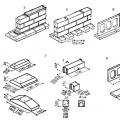Many music lovers may from time to time encounter a situation where they have listened to a musical composition, want to find its data, but do not know either the name of the composition or its artist. If you have a computer or smartphone with an Internet connection at hand, you have memorized a few words from the lyrics of the song, or you can simply hum the tune - then, with a high probability, your search will be successful. In this article I will tell you how to find a song without knowing the title and artist, what online services and programs will help us with this, and how to use them.
So, how can you find a musical composition without knowing anything (or almost nothing) about it? As I mentioned above, the search for the right music can be carried out in several possible directions:
- By using an online service (or corresponding program) on a computer or smartphone while the song itself is playing;
- By uploading an audio file with an unidentified composition to an online resource (lasting at least 10-15 seconds);
- Singing the motive of the desired song into a microphone of a specialized resource;
- By specifying a link to a music video from YouTube in the service window (if there is no identification data for the video);
- By entering a few words from the lyrics of a song on a service designed to search for song lyrics.
So, let's move on to a direct description of how to find a song without knowing the name of the artist and words.

Online services for searching music online
If you want, then the online services I described will effectively help you with this. Below I will list several such services with a description of their functionality.
Midomi resource - search for mp3 file
To search for music online, you can use the resources of the resource. The latter searches not only music, but is also able to recognize your own singing, searching in a database of more than two million songs.
- To work with Midomi, go to this resource, click on the button labeled “Click and Sing or Hum”;
- Sing the desired melody (or turn on its source). The duration of “listening” should be at least 10 seconds (preferably 15-20);
- After you sing the melody, click on “Stop”, the program will search for matches in its database and give you the result found.

Audiotag resource - will help you find music
Unlike Midomi, the Audiotag resource works on a different principle, performing online music recognition. To work with it, you must have an audio file with an unidentified composition (at least 12 seconds long), which must be uploaded to this resource. After downloading, this track is checked against those in the database, and if a match is found, the user will receive the composition identification data.
- To work with the resource, go to it, click on the “Browse” button, and specify the path to the desired music file on your PC.
- To upload this file, click on “Upload”, confirm that you are a human by typing the displayed code, click on “Next”, and wait for the result.
- If you have a link to the specified music file on the network, indicate it to the left of the Proceed button, and then click on the button itself.

Moomash resource - melody recognition
If you find any video on Youtube without the name of the composition and artist, then to identify it, you should use the capabilities of the Moomash service. All you have to do is copy the link to this video from YouTube, go to Moomash, paste this link into a special window and click on the “Start” button.

The search process can take a long time (the service promises a duration from several seconds to 15 minutes), which, according to the developers, is due to the huge database of the service (more than seven million songs).
Resource Text-You.ru - find the artist of the song
If you remember only a few words from the lyrics of the song you are looking for, then you can search for the song by lyrics online using the Text-You service.
- Go to this resource, enter the words you remember in the search bar, indicate where to look for these words (song lyrics or artist name);
- Select the approximate period when the song appeared, and then click “Start Search.”
- In the results, you will not only receive the song identification data, but you will also be able to view the corresponding clip (if there is one).

Smartphone applications
The most functional and effective music search tools, in my opinion, are the Shazam and SoundHound smartphone applications.
Shazam app
The Shazam mobile app is probably the most popular music search app. It shows the greatest search efficiency compared to its competitors, it works quickly, stably, and reliably. To make it work, just press the button in the center of the screen, move the smartphone closer to the sound source and wait a little.
The specifics of Shazam's action are simple: the program records a segment of an identifiable composition, and then compares it with those already in its database. Thanks to an update released at the end of 2015, the application searches not only by a piece of music, but also by the lyrics of the song itself.
The functionality of the application itself is free, but an Internet connection is required for its operation.
An alternative program for searching music is the SoundHound application, which works according to an algorithm close to Shazam. At the same time, according to various user comparisons, SoundHound is slightly inferior to its competitor, although there are some users who prefer the SoundHound application when searching for music.
Like Shazam, SoundHound is free and web-based.

Conclusion
If you are thinking about how to find a song without knowing the title and artist, then use the list of online resources and programs I proposed in this material. The most effective tool for searching songs is the Shazam application - the quality and speed of its work is confirmed by reviews from users around the world. If you have not tried it before, then download and run this application; the effectiveness of its functionality will not leave you indifferent.
In contact with
Each of us has found ourselves in a situation where, in a supermarket or... mall a song starts playing, the name of which you would like to know right on the spot. But here’s the problem: there’s no one to ask. Or, for example, you liked a song from a video on a social network and you wanted to add it to yourself, but no one wants to answer in the comments what kind of track is playing in the fifth minute. This is where the following services will come to your aid to identify melodies and help you find a song by sound online.
Find a song by sound online or using a mobile app
Recognition by humming or by downloading a file
1.1. Midomi
Midomi will help you identify songs by your humming. Just go to the website, click on the microphone and sing. You don't have to hit all the notes, because the program can easily pick up the motive and offer you several song options. To search, she uses the most successful entries from other portal users. 
An excellent and modern midomi portal, the main task is to help applicants find their favorite compositions online. To upload a fragment of a composition to the service, you need to have a microphone:
- Turn on sound reception on the computer;
- We play an excerpt of the song in advance or sing it in compliance with the words and rhythm;
- We bring it to the recording device;
- Press the button on midomi.
Hold for at least 10 seconds for better recognition. Having no hearing, I sang one of Freddie Mercury's songs and immediately got the result in the form of a found song:

1.2. AudioTag
Working with this site assumes that you have a link to a song or its recording without a title, for example: “track -5” or “artist unknown.”
| pros | Minuses |
| recognizes by file | you can't hum (but you can upload a recording of your humming attempts) |
| recognizes by link, which can be copied in the search bar | you have to go through a captcha every time |
| there is a Russian version | recognizes slowly and does not always cope |
| supports different file formats | you cannot add a track to the service database |
| can work with different recording durations and quality | there are a lot of advertisements on the page |
| free |
How to use the service:

After a short check, the service gave the exact name of the song, the band, and also indicated the year of release and the name of the album on which this song was. This is how the service helps you find out the name of a song if you have an audio file with an unknown name on your computer.
Hint portals
How to find a song by sound online without programs on your phone? If you enter a line from a verse of a Russian song into the search bar, then the chance of finding this song will be very high. But if you want to search for a song on English language, then you can use the following hint portals, where there are people who can tell you the name of the track:
- A popular site in America is Namemytune. Its main advantages are the friendliness and responsiveness of other users. When writing an application, it is recommended to indicate everything you know about the track: approximate lyrics and the date when you heard the track. There is also an opportunity to hum a melody. Each response on the site will be accompanied by an email for you.
- An excellent alternative would be “WatZatSong”. The service resembles a forum. You post a melody, approximately indicating the genre and language of performance, and receive the name of the composition in response. The downside is that it can take a long time because it is not the site that is helping you, but the people visiting the site.
2. Music recognition programs for mobile devices
Carry a compact device with the ability to identify compositions by various artists. Isn't this what everyone dreamed of?
For your attention here is a list of the most popular ones and in order to find a song by sound online.
2.1. Shazam
The most famous application for identifying compositions. Works on different platforms - there are applications for Android, iOS and Windows Phone.
| pros | Minuses |
| easy to use, nothing superfluous | in the absence of an Internet connection will only be able to record a sample for further analysis |
| recognizes Russian songs | slightly smaller library than SoundHound |
| available for free | |
| recognizes well even with third-party interference | |
| user friendly | |
| free | |
| supports smart watches | |
| tracks found during the program can be immediately purchased through Shazam partners |

2.2. SoundHound
An application similar to Shazam, but ahead of its competitor in several respects. For example, unlike Shazam, it has the ability to determine the melody by your humming.

2.3. Sound Search for Google Play
This is a very convenient widget for searching songs, available to all owners of Android systems. It allows you to identify songs online.
2.4 Musixmatch
This is a functional software, its functions include recognition of songs from numerous databases, a library of lyrics for songs and translations, allows you to create playlists and your own song libraries. Russified.

Searches songs perfectly, very quickly and in good quality.
Ways to find a song by sound online via a computer
1. Musipedia

The musipedia service has a large user base because it works online without the need to download to a computer. Can find an unfamiliar song on the following fronts:
- Via a microphone, for example in headphones
- When playing on a computer
- After entering the rhythm of the melody using the virtual keys
- By entering melodies from the keyboard
- According to the rhythm that is introduced.
All the features are on the top panel, explore them and you will quickly understand what each function does.
The Musipedia resource will allow you to recognize and find music tracks online.
In order to use the program, you need to go to the website, click on the “Music Search” button and select one of the proposed methods for performing “entering” a composition. There will be a piano there, you can also enter it with the mouse or using a microphone. This type of finding melodies is more suitable for musicians or people who are familiar with music theory or play an instrument.
2. Аudiggle software in Russian
Unfortunately, the Audiggle program in Russian will only work with versions of Windows 7. It will not work on versions 8, 10, it simply will not even start and will not allow registration.

The downside is that the database is clearly outdated, because the service is only able to find tracks up to 2015. The microphone sees only the one built into the laptop. Like all of the above programs, it is useless without an Internet connection.
3. Jaikoz will be able to respond to voice
The biggest plus in jaikoz– this is that there is no registration, and the definition threshold is slightly higher. Of the minuses, what defines songs before 2016, unfortunately, does not see new compositions, but can recognize old ones by your humming. At first the interface looks intimidating, but after a couple of minutes of use everything falls into place. When connecting to the Internet, traffic is minimal, due to dedicated private servers.

4. Shazam on PC
U Shazam There is a version for PC, but it’s a pity that it’s quite outdated. Although the company is developing in different directions, it is clear that it pays more attention to mobile devices. Although the utility has an outdated appearance, it nevertheless searches through a relatively updated database. Internet connection, minimal traffic.
5. Magic MP3 Tagger

The program was created for local and global search and identification of songs. Even if the program fails and cannot find the song itself, it will turn to the MusicBrainz databases. Finding a song by sound online is not difficult. In the paid version, the program will not only find the name of your song, but also use it to rename songs. As a result, your audio recording will be correctly named. Network connection is required.
| pros | Minuses |
| automatically fills in tags: album information, year of release, etc. | free version is limited in batch processing |
| has a function for sorting files, putting them into folders according to a predetermined directory structure | old interface style |
| function for setting rules for renaming songs | |
| has the advantageous ability to work without an Internet connection | |
| if he cannot find the file in the local database, he will turn to large online disk identification services | |
| simple interface | |
| there is a free version |
Extension without registration for browsers AHA Music - Music Identifier
This is a free extension for , which will work without registration. This utility program is not downloaded to your computer separately; it connects to the browser. After installation, the application will recognize music playing online.
By installing these programs on your computer, you may not get the speed and accuracy of mobile applications, but nevertheless you will have them among your tools.
How to make money listening to music

Not so long ago, in 2016, an excellent service appeared on the Russian-language Internet that allows you to earn money by listening to music. This site is called Audio Planet or Audio-Planet.
At first, this service could not boast of a large number of functions, but it has been developing rapidly all this time, and now you can make money from listening to music, viewing photos, and even making money on the Bitcoin exchange rate.
Registration in Audioplanet It won’t be difficult for you, as it’s done in just a couple of clicks, simply by confirming your account in one of the popular social networks - Vkontakte, MoiMir, Odnoklassniki and others. Therefore, I will immediately move on to describing the features of this resource.
The internal currency here is bits. 1 bit equals 1 ruble. Initially, each registered user is provided with 25 music listens per day. For one audition they pay 0.01 bits or 1 kopeck. The money is clearly small)). However, you can earn more money, since the service has a system of categories.
In total, the site offers 10 categories from A to J. By purchasing category A, you can already earn 2.25 bits for listening to one track. True, you will have to pay 1750 bits for this. But, according to the developers of the service, each category is purchased for lifelong use and the cost of the category is recouped after a month of regular listening, and in the future it will generate constant income.

The maximum status in project J costs 675,000 bits, but for each listen to the track you will be awarded 771.85 bits.
The minimum for withdrawal from Audioplanet is 1 bit (1 ruble) and will be made to the Payeer electronic wallet.
This service regularly holds various promotions and gives out gifts to active participants, so I advise you to familiarize yourself with it more carefully. You can register for the project Here.
Bottom line
The list of resources and programs above can help you identify ones you don't know or like. musical compositions using your computer. If you couldn’t find a song by sound online, try using programs for smartphones like Shazam and SoundHound, because they show the best results in recognizing melodies unfamiliar to the user.
The simplest situation. If you remember the words of the song (at least a couple), you can find its name through any search engine.
- Enter the phrase you remember into the search bar.
- Did not help? Enter the same line with the additional query “song lyrics” or “lyrics”.

- If the composition is on foreign language, a query is created with the word lyrics.

- Are you unfamiliar with the language of composition? Try looking for transliteration: write down the words as you heard them. You might get lucky.

If you remember where you heard the song
You switch radio stations one after another and suddenly hear the last notes of that very beloved and desired song. Meanwhile, the DJ plays the next song, mercilessly forgetting to announce the name of the previous one. What to do in this situation?
- We remember the name of the radio station and the exact time when the desired song was played.
- If a station is popular, it definitely has a website. And the site often duplicates the playlist that was played on air.
- In the playlist, find the name of the song that was playing in those hours and minutes that you remember. Ready!
- If there is no website (but you desperately need to find a song), act decisively: call the office and ask directly. We, of course, do not recommend cutting off the telephone numbers of local radio stations, but if the need is extreme...
If you remember the melody
When other methods don’t help, but the music in your head won’t stop, it’s time to take on the heavy artillery - programs for recognizing melodies.
How to find a song using a computer
- AudioTag.info. Recognizes a composition online by downloaded file or URL. It will help if you have a microphone or need to identify the nameless Track01.mp3. The interface is simple and clear: upload a music file, enter the captcha, and get the result.
This article will answer the question of where and how it is easier to find a song by sound online, using different methods and devices. At the beginning I wanted to divide the article into three, but all methods work via the Internet in one way or another, so there is no point in dividing programs, applications and services into three different posts.
Online services: by sound, via microphone, song excerpts and communities
I searched the entire Internet in search of online solutions, the best one is found through a microphone based on the approximate sound. I dug through American sites that provide different possibilities for the problem.
Musipedia: Search songs without downloading
Unknown online service musipedia has found many fans, like everyone else, it works without downloading on a computer. Can be found on three fronts:
- Through a microphone, for example on a laptop.
- Playing on a computer.
- Enter the rhythm of the melody via virtual keys.
- By entering melodies from the keyboard.
- According to the rhythm entered by pressing the keys.
All features are located on the top panel, you can go through them and find out their content.

You will be mainly interested in by microfone. By clicking on the button, we go to the section and see two buttons “record” and “play”. To recognize, click on record. Sound recording via the microphone will begin; if everything goes well, the bar below the button will begin to respond to the sound, filling with a red line.

If nothing happens, then check whether the device is connected to the computer; if it’s a laptop, then see if it’s turned on in Windows itself.
After playing the passage, click on stop, and the utility will display similar matches. The site does not recognize new compositions; rather, it is aimed at searching for classic and rather old compositions. Try the other methods, I liked the sound of the rhythm, it turns out I have hearing.
Midomi service: quickly searches for song names
An excellent and modern portal midomi, the main task is to help applicants find their favorite compositions online. To upload a fragment of a composition to the service, you need to have a microphone:

- Turn on sound reception on the computer.
- We play an excerpt of the song in advance, or sing it in compliance with the words and rhythm.
- We bring it to the recording device.
- Press the button on midomi.
Hold for at least 10 seconds for better recognition. In my case, I guessed the song right away, although it is new. In general, I recommend it for use.
Audiotag recognizes music from video by excerpt
What to do if there is only an excerpt of the song, audiotag will come to the rescue. We go in and see an offer with a download. Enter the source file, or with hard drive or a direct link, for example, from vk and wait for processing.

I couldn’t find it and recognize it, the song is fresh, although I picked it very much in tune with the original. I was pleased with the ease of use and comparative simplicity.
Hint portals
If you are looking for a song in Russian, then you can simply enter the lines from the song into a search engine and with a 95% probability you will find the answer. If the song is in a foreign language, then it is better to take the advice of people who know the world of music. There are many websites offering these services.

Extension without registration for browsers AHA Music – Music Identifier
 An excellent extension and add-on that works without registration for AHA Music – Music Identifier browsers based on google (chrome, yandex browser, chromium and the like). Downloaded and installed as standard through the store. Recognizes music currently playing online through an active browser.
An excellent extension and add-on that works without registration for AHA Music – Music Identifier browsers based on google (chrome, yandex browser, chromium and the like). Downloaded and installed as standard through the store. Recognizes music currently playing online through an active browser.
I tried it in action and figured out all the melodies. The downside of using it is that it only recognizes music playing in the browser, although you can use online players with loading from your hard drive and identify it just as easily. .
Applications for free on Android and iPhone
For fans of listening to music via Android and iPhones, there are special free applications. For iOS devices there are few options, for Android there are many more. For devices on the Android platform, there are five excellent candidates that cope with their task perfectly and without delay, with low traffic consumption.
Soundcloud works through any phone model
The famous Soundcloud has a function for selecting music via your phone. Russian tracks cannot be found 100%, since synchronization occurs with a database of English-language tracks. Disco, rock, trance and other popular trends look great. Download from the link from Google Play.

Click on the magnifying glass icon and find the line “what’s that sound?” Tap here. The microphone will start, and the software will start searching for a song in its library.
Soundhound can find if you sing into your smartphone
Perhaps the best online tool, suitable for recognizing both foreign and domestic compositions, even if you hum the song. Find it at this link. It is aimed at only one function: searching for music by sound, it is launched by pressing one key in the middle, it also activates the process.
You can hum or somehow tap the track, ideally it works if you hear a cool sound on the radio and quickly need to find its name. We press the button, even old Russian songs are recognized, which is very pleasing.
Musixmatch is the best solution
Excellent software musixmatch, if not for one “but”, at the first launch it requires too many rights, of course they can be disabled or bypassed. To run, permission to use recording on the device is required.

- Excellent search for songs, very quickly and in good quality.
- Along with the name, an approximate translation is displayed.
- Russified.
- Creating your own playlists and libraries.
I liked it and will keep it on my phone forever.
Shazam app for iPhone
The famous shazam utility for gadgets, popular and useful. I liked the ease of use, it works like the others, we press the button and bring it to the sound source, it detects slower than the previous option, but does not require any permissions.

There are many libraries and artists to listen to. The logistics are structured very correctly; before you are given a list, you choose the types of music that suit you. I recommend it, you won’t regret it.
The only option that works on iPhone, other applications do not work well.
Google play music from Google
This means that Google play music from Google has completely switched to paid subscriptions, and now only 30 days are given for free use, with limited functionality, in general the situation is this, you need to register with Google, install and subscribe, or use the 30-day test.

Previously, if you registered with Google and used it, you could display a special widget on your desktop and, if necessary, start recognizing the sounds of a song. I don't recommend it.
Other options
Below I will list the remaining options that I found but did not test, I’m waiting for comments if anyone tried:
- Music ID, small and ad-free.
- MusicID miniature add-on downloads and installs quickly.
- Zaycev seems to be able to search by melody through a voice recorder and microphone, but not exactly, check.
We recognize through a computer using programs
To recognize a song through a computer on Windows you need your own programs, there are very few of them, I found 4 decent ones. To be honest, the result of their work does not produce great results. But the article aims to provide an overview of all the possibilities.
Tunatic for older systems
The latest, or rather ancient manuals, advertise this software, but he stopped at developing version 1.01 and the program does not produce results. I installed it on windows 7 and 10, but it didn’t install normally. Therefore, I can’t do a review, and based on the screenshots, the utility is not working.
Аudiggle software in Russian
The audiggle program works up to Windows 7 with the Russian version, but does not work with versions 8 and 10, does not even start and does not allow registration. Register using the standard method, include your active address Email, confirmation follows it.

Finds tracks up to 2015, maybe the library is just late, but the microphone only sees the built-in one on the laptop. Internet access is required for each entrance.
Jaikoz reacts to voice
The only difference with jaikoz is that there is no registration, and the detection threshold is slightly higher around 2016, it does not detect new compositions, but old ones can be recognized by voice. The interface was not clear at first, but the brain icon misled me. An Internet connection is required, but the traffic consumption is minimal, which means it uses its own servers.

The program is interesting with an abundance of functions, but in fact they are useless.
Shazam on PC
And again shazam, which also has its own version for desktop devices, shows that the company is developing in different directions. But desktop support dried up as gadgets took over most of the market.
The Shazam utility is also outdated, but the search is carried out using a relatively updated database. Install, but no one canceled the connection to the network. Gadgets rule, they have conquered most of the market.0-
Bottom line
As a result, I advise you to use applications for mobile devices, searches faster and the definition quality is higher, why:
- The programs are outdated.
- Online services depend on speed.
- They give the greatest results.
In conclusion, I taught you how to find a song by sound online using no other methods, success.
I listen to music about 12 hours a day. Without music I can’t work normally, read, play sports or walk around the city.
I get bored of albums quickly, so I constantly have to look for new ones. At the same time, I hardly listen to trendy music. I tell you where I get cool tracks in unpopular genres.
This is the first blog post not about work. Now they will come out sometimes. It’s not just about editing and marketing =)
In theory, Apple Music sounds great. You choose your favorite genres, show cool performers, put likes and dislikes - and over time, the service gives you hundreds of good performers. Fuck it.
In fact, the service is terribly stupid, mixes different genres together and often slips in the same albums for several days in a row. No matter how much I like post-hardcore, I haven’t seen a single album in this genre in six months.
Only popular artists that I already know are added to the “Albums of the Day” feed. Therefore, the benefit is doubtful.
I know half of these performers, the other half is kind of muddy
“Similar artists” work better. If I like a group, I open its page and look at similar ones. Here you can already find guys you’ve never heard of and get high. But still rare.
The shittiest thing about Apple Music is that it confuses genres. The same post-rock can end up in rock, metal, pop - anywhere. But they didn’t provide a separate genre for post-rock or some folk.
The second disadvantage is that many groups simply do not exist. This is especially true for folk, black metal and all avant-garde music. You have to listen to it on VKontakte or download the album and upload it to the service.
In general, you can find popular music, but you cannot find unpopular music.