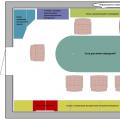Lecture 7. Printing devices
Principles of constructing various types of printers.
Data formats and printer interfaces
System support for printers.
Literature: 1. Hooke. M. IBM PC hardware. Peter, 2005, p. 562-583.
Principles of constructing various types of printers.
Definitions:
Printer – This is a device that provides image output on paper or film.
Plotter- This is a device for drawing an image on paper.
Imaging principles:
for printers – compliance with raster displays;
for plotters - correspondence to vector displays.
Printers and plotters create so-called hard copies(hardcopy) of documents; hardness means the impossibility of their subsequent arbitrary modification. According to this criterion, printers and plotters belong to passive graphics output devices The opposite is active output devices - displays.
According to the printing method, printers are divided into direct-printing and character-synthesizing (which is similar to text and graphic display modes), as well as serial and parallel.
In p investigative In printers, printing is carried out element by element, moving along the line, and after completing the printing of one line, they proceed to printing the next line.
IN parallel In printers, the line is printed as a whole line.
Letter printers are capable of printing only lines of characters from a fixed set, which limits their scope of application for text documents without the ability to use a variety of fonts. At the same time, they have an advantage in the quality of printed characters, and in some cases, in printing speed.
Sign-synthesizing, They are also dot matrix printers, they allow you to print arbitrary images. According to the method of applying the dye, they are divided into impact (needle), thermal, inkjet and laser, although by matrix, as a rule, they mean needle-type.
Dot Matrix Pin Printers
Dot Matrix Printers have a print head on which is located a matrix of needle hammers controlled by electromagnets. The needles hit the paper through the ink ribbon, the paper lies on the roller, moving only longitudinally (lines are translated by turning the shaft, but in both directions. The print head itself moves along the line - it is quite light, so it can be moved quickly. All mechanical control is performed built-in microcontroller of the printer. It controls stepper motors for feeding paper and moving the head along the line, as well as needle drives, which can be from 8 to 24. The printer has mechanical or optoelectronic sensors for the extreme positions of the carriage, as well as a paper end sensor. mechanisms and using sensors, you can display any image. During printing, the head moves along the line from left to right, and the required points are printed by hitting the needles. After the line is printed, the paper moves and the next line is printed. If the paper is not moved, then you can print again individual elements (symbols), and they will look brighter. With some printers, printing can also be done on the reverse stroke of the head, which saves printing time, although due to mechanical backlash, the alignment of points may not be very accurate , printed on the forward and reverse strokes.
Paper feed roller Print paper Roller direction indicators
G  die tin
die tin
needles
Sensors
Microcontroller
ROM character generator
Buffer RAM.
PC communication interface
Rice. 7.1. Functional diagram of a dot matrix printer.
Dot matrix printers can operate in both graphic and character modes. The scanning of characters into a bitmap is performed by the built-in processor (microcontroller) of the printer, which has a ROM with character generator tables. Typically, printers have several tables (for different languages and fonts), switchable programmatically (by commands from the computer), hardware (switches on the printer) or using printer control panel buttons.
Printer controller via the interface it receives a stream of bytes from the computer containing print data and control commands. The data is received into a buffer RAM, from where it is retrieved and interpreted in accordance with the capabilities of the mechanics. The printer provides feedback to the computer:
controls the flow (stops when the buffer is full) and reports its status - readiness (On-Line), end of paper (Paper End), error (Error). This allows the program to work with the printer not blindly and inform the user about the need for intervention.
The printer is capable of printing data that comes to it when it is turned on, it has paper and it is in the On-Line state. In the On-Line state, the printer is ready to receive data from the computer (if it has space in the buffer memory). Note that the printer prints a line only after it “realizes” that it has a final image for this line in its buffer memory. In character mode, the line will be printed in the following cases:
as many characters as fit in the line, and at least one more (the printer is supposed to accept the “backspace” code, according to which it must cancel the previous character);
a carriage return (CR), line feed (LF), or format feed (FF) character is accepted;
the operator pressed the line or format button (for them to work, the printer must be switched to the Off-Line state; printing a line can also be caused by switching to this state).
Thus, a dot matrix printer is line output deviceYes.
In graphic mode, the idea of printing is the same - the entire line is printed when data is ready for it (for all used needles). When the printer is switched to Off-Line, printing and data reception are suspended, but the remaining data in the buffer is saved. The buffer is cleared upon power-up, hardware reset via interface signal, and upon receipt of a special command.
Upon power-up, hardware or software reset, the controller performs a self-test and returns the mechanics to their original state. To do this, he moves the head until the left position sensor is activated to calibrate the positioning system. Some printers then move the head a little to the right so that it does not interfere with paper loading.
Resolution dot matrix printer is determined by the size of the needle matrix and the printing resolution: dots can be printed by moving the head (left-right) and paper (up-down) even a fraction of a step so that the dots merge into an almost smooth line, which requires fairly precise mechanics. Printing resolution is related to speed: since the needles are still inertial, the maximum frequency of their operation is limited. Therefore, for high resolution, the speed of movement of the head and paper is low. Modern models of dot matrix printers allow achieving resolutions of up to 360dpi (dots per inch) in both coordinates. Printers, as a rule, can operate in modes with different resolutions - from low resolution for quickly printing drafts (draft) to high resolution (NLQ. - Near Line Quality, quality close to the smooth letters of typewriters).
Color dot matrix printers work with multi-color (usually three-color) ink ribbon. Each line is printed over several passes of the head, and each pass is equipped with a strip of tape of a specific color. Such color printing does not happen quickly, and the color rendering quality is low.
Matrix printers are very unpretentious - they can print on almost any paper - sheet, roll, fan-fold. Sheet paper is fed by a friction mechanism - a roller, to which it is pressed by a rubberized roller. Sheets can be fed manually, and more expensive models have special trays for automatically feeding paper from a ream. To print from a roll or stack of fan-fold paper with perforations along the edges, the paper feed mechanism has tracks - rubber or plastic “caterpillars” with teeth. The tracks are located on a common axis and ensure paper feeding without distortions, which are inevitable (albeit to a small extent) with friction feeding. Narrow printers allow you to print on paper up to A4 wide (vertically folded sheet), wide ones - up to A3 (horizontally folded sheet). Printers have guides that are adjustable to the width of the sheet, and for models with tracks, the guides move along with the tracks. There are special devices for printing labels.
Parallel Dot Matrix Printers(for example, Tally Mannusman) do not have a movable print head - their needles are located along the entire printed line. Due to this, printing occurs very quickly (at the same speed as drum type printers). The horizontal resolution of these printers is not necessarily determined by the number of pins: the printing unit can move slightly along the line, and each line can be printed in several strokes, during which the points are shifted relative to each other by fractions of a needle pitch. These printers are primarily required to print characters at high speeds, so the resolution enhancement mechanism, which reduces the print speed, can only be turned on for graphic printing of “exotic” fonts. These printers are usually wide and work with rolled and fan-fold paper with perforations along the edges (friction over a long length will always pull the paper to the side). These printers have a high price, but for large volumes of text printing they are very effective, because Consumable material - ink ribbon.
Yuzhno-Sakhalinsk Institute of Moscow
State University Commerce
Test № 1
By subject: Computer science
Subject: Design and classification of printers
Completed by a first year student
specialty "Accounting and Audit"
(correspondence department) 1.605 (accelerated)
Teacher : Chernykh S.O.
Checked : .......................
Yuzhno-Sakhalinsk
2000 year
Plan.
1. Introduction.
2. Matrix printers.
3. Inkjet printers.
4. Laser printers.
5. Thermal printers.
6. Duplicators.
7. Conclusion
Introduction.
A personal computer is a completely independent device, which has everything necessary for an autonomous life. Although there has been talk about “paperless” technology for quite some time, it is still difficult to imagine normal work with a computer without using a printing device. Often you need a copy on paper of a document, drawing, etc., available on the computer in a file. Printers differ primarily in the printing method. Several types of printers are widely used: matrix, inkjet, laser, LED.
Matrix printers.
Dot matrix printers are the most common type of printer. The idea of dot matrix printing devices is that the required image is reproduced from a set of individual dots applied to paper. This type of printer uses a print head (PG) for printing, which contains one or two rows of thin needles. The head is mounted on the racket and moves along the printed line. In this case, the needles strike the paper through the ink ribbon at the right moment. This ensures that symbols and images are formed on paper. Cheap printer models use PGs with 9 needles. The print quality in these printers improves when information is printed not in one, but in two or four PG passes along the printed line. Higher quality and faster printing is provided by 24-pin printers. However, these printers are more expensive than 9-pin printers and less reliable.
To move the ink ribbon, a transmission mechanism is used using the movement of the carriage. A stepper motor is responsible for moving the carriage. Another stepper motor is responsible for moving the platen roller. The printing speed of dot matrix printers is low. Depending on the selected print quality and printer model, print speeds range from 10 to 60 seconds per page.
Inkjet printer .
The inkjet printing method is almost a hundred years old. Lord Reilly, Laureate Nobel Prize in physics, made his fundamental discoveries in the field of the disintegration of liquid jets and the formation of droplets back in the last century; the birth date of inkjet printing technology can only be considered 1948. It was then that the Swedish company Siemens Elema filed a patent application for a device that worked like a galvanometer, but was equipped not with a measuring needle, but with a sprayer with which the measurement results were recorded.
And even now, almost half a century later, this brilliant simple system printing is used, for example, in medical devices. True, a liquid oscilloscope is only capable of printing curves, not texts and graphs. This efficient design has been improved to create a new inkjet printer that operates on the principle of continuous dye atomization or high-pressure printing.
The developers took advantage of a pattern identified by Lord Reilly: a stream of liquid tends to break up into separate drops. It is only necessary to slightly correct the random process of jet disintegration by applying high-frequency pressure fluctuations to the dye jet ejected under high pressure (up to 90 bar) using a piezoelectric transformation.
Up to a million drops per second can be released in this way. Their dimensions depend on the geometric shape of the spray nozzles and are only a few microns, and the speed at which they reach the paper reaches 40 m/s.
Due to the high speed of droplet flight, it is possible to use surfaces with strong unevenness and, depending on the requirements for print quality, place them at a distance of 1-2 cm from the spray nozzle. As a result, labels such as product expiration dates can be applied to cardboard boxes, bottles, cans, eggs or cables. This printing technology is easy to recognize by the dots that appear uneven and frayed.
Since the early 70s, there has been an extraordinary increase in research activity aimed at creating systems without the disadvantages inherent in high-pressure printing systems. The first solution found by experts is print heads with piezoelectric transducers that emit individual drops of dye on demand.
Printing devices with piezoelectric
actuators.
The first applications to register the invention of inkjet printing systems with piezoelectric actuators were filed in 1970 and 1971. For several years, various companies and institutes have been conducting basic research until, finally, Siemens managed to put this principle into a form acceptable to the market. In 1977, the first inkjet printer with metered dye release was demonstrated. This printer, equipped with twelve spray nozzles and printing almost silently at a speed of 270 characters per second, has revolutionized even among specialists.
Siemens used a piezoelectric tube mounted in a channel made of casting resin as an electromechanical transducer. All channels end in a plate with calibrated spray holes located on the front side of the device. The transfer of electricity and dye is carried out exclusively through pressure fluctuations propagating in the channel in accordance with the laws of acoustics. Oscillations reaching the end of the channel are reflected there with phase inversion, i.e. in this place the oscillation with low blood pressure and vice versa.
Piezo plates.
In early 1985, Epson introduced the first of its piezoplanar inkjet printers.
Instead of piezoelectric tubes, like Siemens, Epson print heads, made of structured glass plates, have small piezo plates mounted on them. If an electrical voltage is applied to them, their diameter will change slightly, but this will be enough to cause them to bend along with the passive glass multilayer substrate like a bimetallic plate, which will cause the dye in the channel to be pushed out in the same way as in the print heads with piezo tubes.
In 1987, Dataproducts proposed a different principle for using piezoelectrics for inkjet printing, based on the use of a piezoelectric plate transducer. In subsequent years, this method remained relatively little known, not so much because of the transducer-based design, but because of the liquid wax ink that was used in all Epson plate piezo transducer inkjet printers
According to this method, a piezoelectric transducer, which is a long flat plate (lamella), is placed behind a small reservoir of dye. When the lamella is exposed to voltage pulses, its length changes slightly, which leads to pressure surges inside the tank, which, in turn, push drops out of the spray nozzle.
Plate piezoelectric transducers combine the advantages of both flat and tubular systems, high atomization frequency and compact design. Today, companies such as Dataproduts, Tektronix and Epson rely on print heads with piezolamellas.
In early 1994, Epson demonstrated MACH (Multilayer Actuator Head) piezo technology. However, piezoelectric print heads MACH-heads also use piezolamellas. True, Epson managed to produce piezolamellas of one row of spray nozzles in a single block (Multilayer). In this way, it was possible to further reduce the size of the print head, place the converters, channels and spray nozzles at a shorter distance and at the same time reduce production costs.
Printing devices with thermographic actuators
mechanisms.
In 1985, Hewlett-Packard's Thinkjet, the first thermal bubble inkjet printer, caused a sensation. The bubble-jet thermal printing method has conquered the market for several years (the number of thermal inkjet printers sold was 10 million)
What is revolutionary about this technology? As often happens in such cases, the achievement was the reduction of production costs. If piezoelectric printing mechanisms had to be assembled with more or less difficulty from many individual parts, then bubble-jet print heads, which are crystals on silicon substrates, were manufactured using thin-layer technology in the hundreds.
Thin-layer technology uses essentially the same manufacturing processes as integrated circuit manufacturing. Dye supply channels, spray nozzles, actuators and current-carrying busbars arise when layers are alternately deposited on substrates, for example by ion-beam sputtering, and the subsequent structuring of these layers.
Thus, at the end of a manufacturing process of more than a hundred steps, there are many thermal printing elements on a single substrate. All structures must be made with an accuracy of a thousandth of a millimeter. In addition, the slightest contamination during production leads to failure. For this reason, bubble jet printing elements are manufactured in clean rooms and using machines typical of the semiconductor industry.
Since the heads of inkjet-bubble thermal printing are manufactured according to the same principle as integrated circuits, the idea of integrating the latter into printing crystals suggests itself. And Canon took the first step in this direction by integrating a transistor matrix into the print heads of its printers. Canon's example was followed by Xerox, which released a bubble-jet printer in 1993 with a 128-nozzle head and a fully integrated serial-to-parallel converter.
Functioning of the bubble jet spray nozzle:
First, a strong voltage pulse with a duration of 3-7 microseconds is applied to a tiny heating element, which instantly heats up to 500 degrees. Celsius. On its surface the temperature exceeds 300 degrees. Celsius. The heating power of the surface is so great that if the duration of the voltage pulse were increased by just a few microseconds, the heating element would instantly collapse.
Immediately, the ink begins to boil in the thin film above the heating element, and after 15 µs a closed vapor bubble is formed high pressure(up to 10 bar). It pushes a drop of ink out of the spray nozzle, and the drop’s flight speed reaches 10 m/s or more. After 40 μs, the bubble, having connected with the atmosphere, falls again, but another 200 μs will pass until new ink is sucked out of the reservoir under the action of capillary forces.
From the very beginning, bubble jet printheads were divided into two groups. Canon, the inventor of the system, preferred the Edlgeshooter option. Almost simultaneously, Hewlett-Packard developed a Sidechooter type head, which is now manufactured by Olivetti.
The Edgeshooter head, as the name suggests, sprays ink droplets “around the corner”, i.e. perpendicular to the direction of bubble formation. In the Sideshooter head, where the nozzle plate sits on top of the heating elements and ink channels, the bubbles and droplets move in one direction. Because the tip edges of the Sideshooter nozzles are made of a single material rather than a variety of materials as in the Edgeshooter, the process of making sized nozzles for the Sideshooter is much simpler than for the Edgeshooter heads. In addition, we must take into account the uneven wetting of the heterogeneous surface of the Edgeshooter head.
The ink quality requirements for any thermal inkjet printing system are very high, significantly higher than for piezo systems. The operating principle and high temperatures determine the use of only mixed water-based soluble dyes.
Dyes must meet a number of requirements:
Be compatible with the materials from which the printing mechanism is made;
Do not form deposits in channels and nozzles, and do not delaminate;
Stored for a long time;
Have certain indicators of density, viscosity and surface tension at temperatures from 10 to 40 degrees. Celsius;
Well serve as a breeding ground for the formation of bacteria and algae;
In addition, inks for inkjet thermal printing must form steam bubbles without depositing sediment and withstand short-term heating up to 350 degrees. Celsius.
And so we see that the inkjet printing method, which originated about 50 years ago, is a relatively young technology. It is likely that inkjet printers will conquer the mass market, thus displacing dot matrix printers. If developers manage to increase the resolution and print speed of inkjet printers, then manufacturers of laser printers will have to seriously compete for a place in the market.
Until now, no other printing method has generated such a variety of options as inkjet printing, and there is no doubt that the possibilities of this technology will not be exhausted for a long time.
Laser printers
Laser printers, like copiers, use the principle of dry xerography, which is based on spraying powder onto the material and then baking it.
How does a regular laser printer work? However, before moving directly to printers, we will first consider photocopiers, since laser printers were made on their basis.
Functionally, the device consists of the following parts (if we do not consider the scanning part):
Photoreceptor (drum)
Magnetic shaft
Squeegee knife
Charge corotron
Transfer shaft (transfer corotron)
Cut-off corotron
Toner hopper
Mining bunker
Fuser
The photoreceptor is a special material (usually selenium) deposited on a metal base. It is usually made in the form of a shaft, which is why it is sometimes called a drum unit.
The photoreceptor is charged by a charge corotron, which is a metal (usually gold or platinum wire) or a rubber shaft with a metal base. Moreover, rubber is conductive. On older devices, a wire corotron was used. Currently there is a transition to another technology. The fact is that the wire corotron strongly ozonizes the air due to the high voltage supplied to it. As you know, ozone is useful, but in small quantities. Therefore, the characteristic smell of ozone in copy centers is gradually becoming a thing of the past.
After charging, an image is supplied to the photoreceptor, which is illuminated by a powerful light source in photocopiers and projected through a system of mirrors. Typically, a carriage with a lamp is used to illuminate the original, as in scanners. A lens with variable focal length is used to enlarge and reduce the image. The speed of the drum and carriage must be matched. Those places on the photoreceptor on which light falls change their potential or even lose charge (depending on the type of copier). Thus, a pattern of the original in the form of charged areas remains on the photoreceptor.
The photoreceptor then comes into contact with a magnetic roller, which is coated with a mixture of toner and media.
Toner is dust consisting of tiny particles of a certain color. To achieve higher print quality, manufacturing companies strive to create smaller toner particles.
The carrier (developer) is the iron particles on which the toner is deposited. Thus, there are iron particles coated with toner on the magnetic roller. In some devices, the media is separated from the toner and refilled separately; in others, the toner is a powder already mixed with the media. The toner is located in a special hopper. A stirrer is installed inside the hopper to prevent the toner from compacting.
The toner transfers to the photoreceptor due to the opposite charge on the photoreceptor. This whole process is called development.
During this process, the paper is submitted for registration. Those. it is removed from the tray and positioned to begin printing. When the paper registration sensor reports that the paper has reached the photo drum, the image is transferred from the photo drum to the paper.
After the toner has been transferred, paper is fed. Underneath the paper there is a transfer corotron (transfer shaft), which has a potential higher than that of the photoreceptor. This shaft is made of metal coated with special conductive rubber. The shaft, due to the stronger potential on it, draws the toner onto itself, which is deposited on the paper. Then, using a special mechanism, the paper is torn off from the receptor and fed for baking. Some cars have this mechanism, some don't. It is another corotron that pulls the paper away from the receptor.
Baking is a process of high-temperature heating of paper while simultaneously pressing it with a special roller. The mechanism consists of a heated Teflon shaft, with a quartz lamp inside, and a rubber pressure shaft. The baking mechanism is called a fuser. Sometimes, instead of a Teflon shaft, a special thermoelement covered with thermal film is installed. Such copiers have a shorter warm-up period and less energy consumption, however, the thermal film runs a significantly smaller number of copies and is much easier to damage if the paper is removed incorrectly. Some devices provide lubrication of the pressure shaft with silicone grease. This lubricant prevents the paper from sticking to the shaft.
The quartz lamp mechanism is more expensive, but also more reliable, usually used in high-performance machines. Thermal film mechanism is used in small class printers and copiers.
The photoreceptor is cleaned of toner residues using a squeegee blade, which is made of a special material and is in close contact with the receptor. The squeegee knife is usually made in the form of a strip of soft plastic. Some devices provide lubrication for the doctor blade. Remaining toner is removed to the waste bin. This is the most common principle for removing toner residue.
Some machines use electrostatic removal of toner residues instead of a doctor blade. In these machines, again, almost all of the toner is transferred to the paper.
Everything described above is shown in the following diagram:
In large machines, the toner, photoreceptor, developer, doctor blade, corotron are changed separately, after passing a certain number of copies. In small printers and copiers, all these parts are combined into one cartridge. In some devices, such a cartridge is divided into two: a copy cartridge (photoreceptor with a squeegee) and a toner cartridge (toner with a magnetic roller). According to the operating rules, all such cartridges have a certain service life and must be replaced after its expiration.
A laser printer, as already mentioned, operates on the same principle, but a laser is used as a light source, which changes the potential in certain areas of the photoreceptor, to which the toner is then transferred. The following mechanism is used.
The laser gun shines on the mirror, which rotates at high speed. The reflected beam hits the drum through a system of mirrors and a prism and, by rotating the mirror, knocks out charges along the entire length of the drum. Then the drum is rotated one step (this step is measured in fractions of an inch and it is this step that determines the vertical resolution of the printer) and a new line is drawn. In some printers, in addition to rotating the drum, a mirror is rotated vertically, which allows you to draw two rows of dots in one step of rotating the drum. In particular, the first Lexmark printers with a resolution of 1200 dpi used precisely this principle.
Laser printers and photocopiers consume a lot of electricity, which is used to heat the oven and maintain high voltage on the corotrons.
The general diagram of the laser is shown below: 
The blue and red rays correspond to different positions of the mirror. At moment A the mirror is rotated at one angle (red mirror position). At the next moment in time, the mirror corresponding to the laser frequency rotates and takes a blue position. The reflected beam hits another point of the photoreceptor. Naturally, in reality there are additional mirrors, prisms and light guides responsible for focusing and changing the direction of the beam.
Laser printers, in addition to the mechanical part, include quite serious electronics. In particular, printers have a large memory installed in order not to load the computer and store jobs in memory. Some printers have hard drives installed. The electronics of the printer also contain various data description languages (Adobe PostScript, PCL, etc.). These languages are again designed to take some of the work from the computer and give it to the printer.
Thermal printers.
Thermal printers as such are practically not used. They are usually found in fax machines, but they once existed as separate printers.
The operating principle of a thermal printer is very simple. The printing element is a panel with heated elements. Depending on the submitted image, certain elements are heated, which cause the special thermal paper to darken at the heating site. The advantage of this type of printer is undoubtedly that it does not require consumables other than special paper. The disadvantage is that everything is in the same special paper and slow speed print.
Duplicators
The duplicator (risograph) is designed for printing large quantities from one copy (from 50 copies).
The operating principle is as follows: after scanning a copy, the image is burned onto a special master film using a thermal printing device. The master film is then wound onto a drum made of mesh material. The drum supplies ink, which flows out through the burnt holes in the master film and is transferred to the copy. From one master film you can get up to 10,000 copies.
The low cost of printing for large print runs is determined by the low cost of ink, which in principle is printing ink.
For color printing, replaceable drums are used. In this case, each copy is run as many times as the number of colors needed to be printed. However, full color printing cannot be obtained with this machine. Realistically get 3-4 color printing and even then on good paper, since the quality of the copy deteriorates significantly when using more colors.
The quality of color reproduction is approximately the same as a conventional copier.
The reason that this machine can only be used for printing in large quantities is the high cost of master film, which can only be used once.
Conclusion.
We looked at the main types of printers and see that each type is convenient to use in its own way, and is also more suitable for certain types of activities. So let's say inkjet printers are most suitable for home use and not for large companies if the main task is printing texts, since high print quality is not required here. Laser printers are a higher quality solution to the same problems that inkjet printers solve (with the exception of working with color, where the quality of inkjet printers is higher). Dot matrix printers are used where quality is not required, but reliability and the lowest cost of use are needed.
But still, in general, all printer manufacturers pursue the following tasks:
Maximize the quality of printed output
increase print speed
reducing the costs required for printing
And given that the process of modernization and improvement of each type of printing has not been completed, it is possible that everything described above at the moment may be history.
Literature.
1. Select, assemble, upgrade a high-quality computer
Y. Kravatsky, M. Ramendik
2.M.N. Golopupenko “Matrix printers”
Websites of the largest printer manufacturers.
Magazine “HARD’n’SOFT”
5. Magazine “ComputerPress” ”
Rice. 7.3. Classification of printing devices
The type of printing device (its name) is determined by a number of classification characteristics. The most widespread in professional personal computers are small-sized character-synthesizing impact printing devices, as well as non-impact printing devices using ink-jet, thermal contact, laser and other printing methods.
Impact printing devices. Such printing devices use impact printing mechanisms to record characters on a medium using an ink element (ribbon). During the printing process, the impact elements (needles, hammers) or the writing medium are mechanically moved. The advantages of these printing devices include: the ability to obtain several copies simultaneously with the original, the use of ordinary types of paper, and reasonable cost. As disadvantages, we note: the complexity of manufacturing mechanical and electromechanical parts and assemblies, increased noise levels, relatively low reliability due to a significant number of moving parts and assemblies. In character-synthesizing impact printing devices, the image of characters is formed by combining individual elements (dots, segments, lines, etc.). The entire field of the printed character is divided into individual elements in the form of a matrix called the decomposition matrix. The contours of the symbol are composed of the corresponding elements of this matrix and according to appearance resemble a mosaic. Therefore, character-synthesizing printing devices are often also called matrix or mosaic. The print head in a matrix printing device contains a set of vertically located needle-type printing elements that operate independently of each other when the corresponding control electromagnets are turned on (Fig. 7.4).
There are matrix impact printers of sequential (character-by-character) and parallel (line-by-line) types. In sequential type devices, the print head slides along guides parallel to the ink ribbon and sequentially, column by column, produces the corresponding character. The needles press the ink ribbon onto the paper and form the required symbol configuration. In some cases, instead of an ink ribbon, special paper with a heat-sensitive coating is used, which darkens in places where the needles touch it. In serial-type matrix printing devices, the most widely used are 9-pin print heads that move along the length of the printed line. However, to obtain high-quality printing and high printing speeds, sets with a large number of printing needles, for example 12, 18 or 24, are often used.
In parallel-type matrix printing devices, the elements (needles) of the print head are located along the entire length of the line. They allow you to print the characters of an entire line in parallel, which is why they are called bitmap. Despite the high printing speed (up to 1000 lines per minute), raster printing devices have larger overall dimensions, weight, noise level, cost compared to serial devices, and are of limited use in PCs.
The print quality depends on the size of the decomposition matrix and increases with the number of dots in the matrix (partial overlap of printed dots is possible). The most commonly used matrices are the following sizes: 9x7, 9x9, 11x9 pixels - for printing of normal quality; 18x18 dots - for high quality printing; 35x16, 60x18 and more dots - for high quality printing. Sophisticated models of dot matrix printing devices produce very high print quality, almost indistinguishable from the print quality of a typewriter. To improve quality, multi-pass printing in forward and/or reverse directions is also used. Since there is no permanent letter carrier in matrix character-synthesizing impact printing devices, its functions are performed by an electronic character generator. The number and range of printed characters are determined by the capacity of the character generator. A permanent set of printed characters (various national sets, fonts, graphic and other symbols) - a permanent character generator - is recorded in the ROM of the print control unit. Modern matrix printing devices are equipped with character generators downloaded from a PC, where the user can write down the characters he needs. In this case, the matrix printing device provides direct addressing to the impact elements of the print head.
Matrix character-synthesizing devices, in addition to outputting alphanumeric information, as a rule, can also output graphic information. Element-by-element descriptions of graphic images are stored in the RAM of the print control unit.
Widespread in last years color displays led to the accelerated development and introduction of multi-color matrix impact printing devices. Typically, an ink ribbon with four ink tracks is used: black and three primary colors - blue, yellow and red. Two basic printing principles apply. In the first case, one horizontal pass of the print head prints only one color, and then repeat passes with other colors. In the second, by moving the ink ribbon during one pass of the print head, all the required colors are printed. All this requires more complexity of the printing device, and, consequently, increases its cost.
Thus, character-synthesizing impact printers of the sequential type are characterized by: low power consumption, small overall dimensions, the ability to widely change the set of characters used and display graphic information, and moderate cost. However, the printing speed is relatively low.
Character-printing impact printing devices with petal-type lettering carriers of the “daisy” type provide higher print quality and higher reliability compared to character-synthesizing ones; they are usually used for outputting text information. The image of the symbols in them is formed by a character-forming element (letter), which has an image of the symbol. The printing mechanism of such a device includes (Fig. 7.5): a thin steel disk with many petals (“daisy”), each of which contains raised characters (letters, numbers, etc.); an impact lever (hammer) with an electromagnet that can press the required letter onto the paper through an ink ribbon, i.e., print a particular character; an electric motor that rotates the “daisy” and brings the required petal to the desired impact lever before the print.
The typical number of blades used is 50... 100. Due to the limited set of printable characters determined by the writing medium, if a different set of characters is needed, a change in the print head is required. The printing speed is also low (20...80 characters/s). These circumstances led to the displacement of petal impact printing devices in PCs by character-synthesizing ones.
Both character-synthesizing and character-printing devices have fundamental disadvantages: speed close to the limit values, high level noise, complexity, lack of reliability. Therefore, intensive development of impactless printing devices free from these disadvantages is underway.
Non-impact printing devices use non-contact printing methods or methods in which the contact of the recording element and the paper medium is insignificant. As a rule, non-impact printing devices require special paper or ink; they do not allow you to make copies of a document. In these devices, signs are formed by changing the properties of the substance on the carrier under the influence of thermal, chemical, electrical, electromagnetic, light or other effects, or by applying a recording substance in a jet or other way.
Impact-free ink-jet printing devices are characterized by low noise levels, high print speeds (up to 200 characters/s or up to 1 ppm), high resolution (up to 200 dots/cm) and print quality due to the conversion of a dot image on paper into more homogeneous (due to the fluidity of ink), the ability to display arbitrary graphic images, as well as multi-color printing.
The recording body - the print head (Fig. 7.6) - contains several (usually 12) emitter capsules (injectors) having thin nozzles with a hole diameter of 0.01...0.1 mm. Inside the capsule is created overpressure, and under the influence of vibration (wave pulse), the recording body dispenses and ejects a jet of ink through the nozzle towards the paper medium. Droplets of ink are charged from a high voltage source and, under the influence of an accelerating electric charge, are directed to the roller that feeds the paper and is one of the electrodes. The input signal modulates the droplet flow in a manner similar to modulating the electron beam in a CRT. The small diameter of the droplets (0.03...0.2 mm) and the high frequency of their generation provide high resolution and printing speed. The movement of the ink jet across the paper is controlled using deflection plates. Solutions of organic dyes with high surface tension, high electrification and good absorption into paper are used as recording coloring liquid (ink).
There are two ways to apply droplets to paper. The first is a continuous method, in which a continuous stream of drops flows from the nozzle, passing through the control electrostatic system and falling either onto the paper or into a special collection
In the second method (waiting), the capsules with the coloring matter emit a stream of ink only during the formation of the required symbol
Rice. 7.6. Operating principle of an inkjet printing device:
1 - paper moving roller; 2 - paper; 3 - deflection plates; 4 - focusing electrode; 5 - control unit; 6 - nozzle; 7 - piezoelectric crystal; c - ultrasonic generator; 9 - pump; 10 - ink tank; waste ink collection; 12 - formed symbol
Rice. 7.7. Color inkjet printer:
1 - cassette with three types of ink; 2 - reservoir for remaining ink;
3 - ink receiver; 4 - needle regulators; 5 - bubble separator;
b - hose pump for ink; 7 - return of ink waste; 8 - cleaning switch block; 9 - central processor; 10 - control drive for the ink-jet mechanism; 11 - secondary tank; 12 - transition tank;
13 - drive control unit; 14 - wiper motor;
15 - protective cover; 16 - pulsating jet head
Standby inkjet printing devices are simpler in design (Fig. 7.7) than continuous-flow ones, consume less ink and, therefore, are cheaper. However, their productivity is lower than continuous flow ones. By increasing the number of nozzles in the print head and applying ink different colors Ink-jet printing devices provide the ability to produce color images through a combination of primary colors.
The main factors hindering the widespread use of ink-jet printing devices in PCs are:
design and technological complexity; the need to use special ink; the need to use special grades of paper that provide absorption acceptable for a given type of ink; low reliability of the print head (possibility of clogging of nozzles and capillaries, drying of ink); high cost, etc.
Thermal printing devices are low-speed printing devices (with sequential character formation up to 30 characters/s) and therefore are not designed for use in systems with large printing volumes. They are compact, have a low noise level, provide satisfactory print quality, have a relatively simple design and low cost.
Thermal printing requires special heat-sensitive paper that changes color under the influence of heat generated when heated. The recording body in thermal printing devices is the thermal printing head (Fig. 7.8). The main part is a pillar (usually glass), on which a matrix of point resistive heating elements, contact pads and conductors is formed using thin-film, semiconductor or thick-film technology. The thermal print head may slide across the paper during operation. Symbols of height H and length L are formed in the form of a mosaic by exposure at a specific point to a thermal pulse received from a point resistor heating element. Modern thermal printing devices with a resolution of up to 12 dots/mm, carry out sequential or line-by-line character synthesis of the printed line, allow you to obtain dry documents that do not emit odors characteristic of inkjet printing, since. They do not use liquid toxic dyes or dry toners.
Thermal transfer printers (thermal wax) use rubber rollers coated with a layer of wax ink. The heat from the print head melts the wax and the print appears on the paper, where it cools and records the image. This technology produces the most vibrant, multi-colored and clear images.
The widespread use of such thermal printing devices in PCs is hampered by the use of special heat-sensitive paper (usually wax), which is more expensive than regular paper, and by the fading of the recording when exposed to direct sunlight and heat. These limitations are eliminated when using the thermal diffusion printing method, i.e. when transferring the composition of the ink ribbon onto plain paper in places where it is heated (Fig. 7.9).
A special four-layer resistive thermal ink ribbon is used, consisting of a polymer base, an aluminum conductive layer and a low-melting layer that seals the ink film. The thermal printing head has microminiature electrodes through which energy is transferred to the ink ribbon. The printing mechanism presses the ink ribbon to the paper; electrical charges are transferred from the electrodes through the polymer base to the aluminum foil, where local heating occurs, destroying the fusible layer. As a result, a point transfer of ink to paper occurs. Multi-color ribbons can also be used. The noise level is significantly lower than that of matrix printing devices, and the quality of prints is higher. The disadvantage of such devices is the rapid wear of the ink ribbon.
Laser printing devices are a more serious alternative to traditional impact printing devices. Modern PC laser printing devices are characterized by excellent print quality and high resolution. when displaying graphic information (24 dots/mm or more), high productivity (up to 14 ppm or more), small size, reliability. The principle of operation of laser printing devices is similar to the principle of operation of electrostatic copiers (Fig. 7.10).
Rice. 7.10. Operating principle of a laser printing device:
1 - solid-state laser; 2 - multifaceted reflector (mirror);
3 - photosensitive drum; 4 - thermal fusing day apparatus
toner; 5 - receiving and completing device; 6 - toner cartridge;
7 - paper storage
The central element of a laser printing device system is a rotating drum coated with a photosensitive semiconductor layer several tens of micrometers thick. The semiconductor (selenium and its alloys in amorphous form) layer is a good insulator in the dark, so the surface of the drum can be charged, like a capacitor, by a beam of high-voltage ionizers located near the drum. When a specific point on the surface of a drum charged with an electric charge is illuminated, the semiconductor layer becomes conductive only at that point and a discharge occurs there. Data coming from the PC and containing information (graphic or text) is converted in a printing device using a laser-optical scanning system into signals that modulate the laser beam. When a point on the drum surface is irradiated with a laser beam of variable intensity, the residual charge turns out to be proportional to the change in the intensity of the laser beam. Thus, an invisible electrostatic image of a line or page of information of a certain format is created on the surface of the drum. In the next step, the image is developed using an electrostatically charged dust-like tinting ink made from plastic particles with a diameter of about a few micrometers. Paint sticks to the surface of the drum only where there is a static charge. Where the surface has been irradiated with a laser beam, the paint does not stick. When the drum rotates, the pattern developed with dry dust-like paint touches the paper at the receiving point, and under the influence of an electrostatic field, the required pattern is formed on the surface of the paper, which is fixed by melting the paint with special lamps and bonding it to the paper.
There are line and page laser printing devices. Page-based laser printing devices require a fairly large memory capacity (up to several megabytes) to store images. A number of foreign companies have developed models of laser printing devices that have expanded functionality: raster digitalization of a copied document with recording in a disk archive, direct copying of documents. printing information output from a PC with simultaneous partial copying, i.e. it is possible to prepare mixed printed and graphic materials for publishing.
The disadvantages of laser printing devices include: the high complexity of the optical scanning system containing many optical elements (mirror polyhedra for beam deflection; collimating and focusing lenses; cylindrical lenses used to correct beam positioning errors, etc.); the need to frequently replace the tinting powder; increased influence high temperature environment and humidity; large amount of required buffer memory; the need for special software; high price. However, there has been a definite trend towards reducing the cost of laser printing devices.
Requirements for printing devices and their main characteristics. The personal nature of PCs and the specific areas of their application determine a number of specific requirements for printing devices. PC printing devices must be cheap, have small dimensions, weight, low power consumption, and provide low noise levels during operation. They must also have developed functionality, including the ability to display text and graphic information, print a variety of character sets, multi-color printing, and be convenient to use. their operation by the PC user. For example, if a device is capable of printing in both directions, that is, not only from left to right, but also vice versa, then this significantly increases the printing speed. If, for example, the device has logical capabilities, then the device can simply “skip” those lines where nothing needs to be written. What is important is the method of paper feeding, the ability to connect an automatic sheet feeder and stacking of sheets, the ease of handling of ink ribbon cassettes, etc. The consumer quality of printing devices is determined by the combination and interrelation of their technical characteristics and depends on the purpose of the PC. Therefore, not all types of printing devices used in data processing systems, large or portable computers, are suitable for use as part of professional personal computers.
For the user of a professional PC, the following characteristics of printing devices are important: speed, quality and color of alphanumeric and graphic printing; format and quality of paper and ink ribbons, as well as their availability; simplicity (convenience) of maintenance and repair; software; coding methods and character set; type of interfaces and memory capacity; noise level; power consumption; weight and size characteristics; external design, etc. The most important characteristics are the speed and quality of printing, which are usually ensured by the specific design of the printing device.
The printing speed of character (serial) devices is determined by the number of characters printed per second, and for parallel (line and page) devices - the number of lines or pages printed per minute.
Print quality is determined by a number of parameters: the number of characters printed per line; pitch of characters and lines, minimum line thickness and tolerance for it, size of characters, print density, accuracy, etc., as well as the possibility of highlighting (“bold” printing obtained by double printing a character or slightly shifting the outline of a character), superscript and interlinear printing, underlining, graphic printing, multi-color printing, etc.
The set of printable characters determines the printing capabilities of a variety of text and graphic documents. In modern printing devices, in addition to the main font, as a rule, it is possible to programmatically generate additional characters. Some printing devices also use another option for expanding the font library. The dot sets needed to generate alternative fonts are stored in ROM chips contained inside special font cassettes. During work, the user can change not only the type of font, but also the size of printed characters, which is especially important when printing tables.
Printing devices are controlled mainly using commands and codes standardized by Epson and IBM. A significant part of the most common commands for printers, such as “carriage return”, “tab”, etc., as well as characters perceived by the printer as codes, are borrowed from the ASCII code character set. Escape sequences begin with a special character with the abbreviation ESC and the ASCII value of 27.
r ekzkztseenaa
Oh y ubD -C
INVENTION
Soyetskil Union
Socialist
Republics
TO THE PATENT. /l
M, Cl, G 06! from 15.00
Declared November 14, 1969 (Me 1378476)28-12) Priority November 14, 1968, No. 15447)68, Sweden
Foreigner
Gesta Kurt Hjerpe (Sweden) Foreign company
Ingeniersfirm Treko (Sweden) Applicant
PRINTING DEVICE
Patent dependent no.
The invention relates to a printing device for computers and similar machines, preferably electronically controlled.
A printing device is known, for example, for computers, containing a paper support shaft and a printing unit, which consists of a typesetting tool, two groups of parts and letter holders. Each letter holder is made in the form of a circular sector. One group of parts contains the main part of the letter holder H, the centering hook of the letter holder, and the other group contains the locking means on the letter holder and the printing hammer.
In order to increase ease of use in the proposed printing device, all letter runners are connected to the axis by means of a radial arm and a bushing, and the locking means is made in the form of a gear rack located on inside letter holder and interacting in the process of selecting the required sign with a centering hook installed on the pcs and located between the bushing and the rack.
Each letter holder is equipped with a latch that is in constant engagement with the typesetting tool and is pivotally mounted on the letter holder sleeve.
The first group of parts is equipped with an activation lever for activating the centering hook and contacting it through the end and side end
5 surfaces. The distance of the end surface from the axis of installation of the lever increases in the direction of its rotation when turned on. The turning lever is spring-loaded in the direction of action, and for re-assembly, returners and a bridge are installed coaxially with the centering hook.
The printing device is equipped with electromagnets for actuating the switching levers, and an electromagnet armature is mounted on each switching lever.
The typesetting tool has a leash for returning the printing hammers to their original
20 position.
All letters are mounted on a letter holder with the possibility of radial movement.
Inside the arcuate section of the letter holder there is a camshaft equipped with cams for activating the return bridge and switching levers, as well as a bolt bracket for grinding the printing hammers in an inclined position.
30 position, 382312
The device is equipped with a carriage that carries the printing unit and is pivotally mounted on
IIp0i1(c>K) To÷í0úI va 1> with reciprocating axial movement. To impart reciprocating rotational movement to the carriage and the dialing means, eccentrics are installed on the main shaft.
The device has a positional code, a code holder and a reading device, wherein the positional code holder is installed on the axis l((teroderator) of the rollers with the ability to rotate synchronously with the typing means.
lla fpg. Figure 1 shows the proposed machine (generally a device with a partial cross-section; in Fig. 2 - then, a cross-section in which the printing hammer (Iaxodntsya in the original position); in Fig. 3 - then zhs, zs (mko Os the device is in working position (position 0 10(lip)eT letter holder; five fig. 4 – TO >!Ie, I I e ii BTII 1011(HII ii(OJI OTO I 0 II Il d > Odpt in working position; on Fig. 5 - the same, the locking device is in the non-working position; 1(a Fig. 6 - printing device, side view; Fig. 7 - the same, fastening the carriage with the printing unit.
The printing device contains a paper support shaft 1 and a printing unit, which consists of letter holders 2 with letters 3, a typesetting tool 4 and two groups of parts located in the internal part of the device (on one side of the letters (see Fig. 1).
The letter holder consists of a circular sector 5, a radial arm b and a sleeve 7. The letters 8 are installed in a circular sector with the possibility of radial movement (see Fig. 2).
All letter holders are located on common axis 8, with which they are connected by means of a radial arm 6 and a sleeve 7.
One group of parts of the printing unit contains the main part of the letter holder, the centering hook 9 and the activation lever 10 interacting with it (see Fig. 3).
The centering hook is installed on the base 11, and the activation lever is on the axis 12 and is connected to the spring I, the action of which is directed to close with the centering hook.
The switching lever is in contact with the center-spring hook through the end and side end surfaces, and the distance of the end surface from the lever installation axis 12 increases in the direction;!si (!and its rotation when switched on.
Another group of parts of the printing unit has a locking means 14 and printing hammers 15 that interact with the shanks of the letters (see Figs. 2 and 4).
The locking means is made in the form of a gear rack located on the inside of the letter holder and interacts in the process of selecting the required sign with a centering hook, which is held in this position by the activation lever 10, loaded with a spring And in the direction of its rotation.
The printing hammer 15 is located between the circular sector 5 of the letter holder and the axis 8 and is mounted for rotation on an axis 11 common with the letter holders.
In this case, all the printing hammers in the printing unit are located alternately with the letter holders.
Each letter holder is equipped with a latch lb, hingedly mounted on the sleeve 7 of the letter holder. The latch is connected by means of a spring 17 to the radial arm of the lptsrodsrzhatel for (IOCTOIIIIOCO engagement with the eraser, it 18 of the dialing means 4.
1st core 18 Vza!!modsistVust with All zyachslkyali lp I epOIIep>“atsley Simultaneously (see Fig. 2).
When rotating the main 8 iio; arrow from the position shown in Fig. 2, with the help of the latch lb, the typesetting tool 4 and the letter holders are also rotated clockwise, occupying the upper position (see Fig. 5), which is determined by the installation guide 19, entering the cutout 20 of the letter holder sleeve. The roller rotates clockwise and is locked by the locking means 14 and the centering hook 9 for the mouth ((shanks in the working position (see Fig. 3). The latch lb is disengaged from the rod 18 of the dialing means, overcoming the resistance of the spring 17 (see Fig. 4).
When turning the dial counterclockwise, the rod 18 is installed in the position shown in FIG. 3, while the latch, with the help of a spring 17, engages with the eraser 18, which in this case rests against the locking surface a of the letter holder (see Figs. 4 and 5) for installation in the initial position shown in Fig. 2.
The blocking of the letter holder in the initial position is ensured by a locking device (engaged with the centering hook under the action of the switch lever i, rotating around axis 12 counterclockwise, which jams the hook with its end and side end surfaces.
To hold the activation lever in this position and the centering hook in the initial position (cM. Fig. 5), electromagnets 21 are used, and an electromagnet armature 22 is mounted on each activation lever.
The electromagnets are arranged in a checkerboard pattern, divided into groups of three electromagnets each and electrically connected to the supporting plate 28 (see Figs. 1, 3 and 5).
When the electromagnet is turned on, the 10th switch lever is set in the cocked position. When the electromagnet is turned on, the lever, under the action of the spring 18, is brought into action, rotates counterclockwise and rotates the engaging hook 9 until it engages with the gear rack of the letter holder. Electromagnets of levers control 38231
5 xia electronic circuit device from which the corresponding impulses are received.
For re-assembly, a return bridge 24 is installed coaxially with the centering hook, common to all activation levers and having a rod 25 resting on the activation levers.
The rotary movement of the lever 10 to the final position (see Fig. 5) causes the hook 9 to rotate to the non-working position, in which it is under the influence of the return bridge. When the return bridge is rotated clockwise, the rod 25 causes the engagement levers to rotate counterclockwise to the position shown in FIG. 5.
To activate the return bridge and the activation levers, a camshaft 26 is used, located inside the arcuate section of the letter holder and the cams 27 of which interact with the rounded ends 28 of the return bridge.
The axes 8, 12 and the shaft 26 are mounted in the end walls 29 of the device, which also support the rod 19, the holder 80 of the spring 18 and the guide copiers 81, 82 and 88 for the letter holders, centering hooks and switching levers.
Each printing hammer 15 is loaded in the direction of impact on the shank of the letter by a tension spring 84 connected to the holder 80.
To hold the hammers in their original position, the latter have a protrusion 85 that interacts with the leash 86 of the typesetting tool 4 when installing the letter holders (see Fig. 4). When the set means moves back from the position shown in FIG. 4, in the initial position (see Fig. 2), the driver 86 acts on the protrusion 85 of the printing hammer and rotates the cro to a position in which the hammer engages with the protrusion 8 of the locking bracket 88 and locks the hammer in an inclined position (Fig. 4). The locking bracket is pivotally mounted on a bearing 89, cocentric with the intermediate shaft 40, which serves to drive the printing unit, and has a protrusion 41 that interacts with a cam 42 mounted on the camshaft (see Fig. 4).
The camshaft and intermediate shafts are connected to each other using a gear 48 with a gear ratio of 1: 1 (see Fig. 1). In addition, eccentrics 44 and 45 are installed on the camshaft (see Fig. 6 and 7).
An intermediate part 46 is mounted on the eccentric 44, the end of which is pivotally connected to a lever 47 connected to the axis 8 to impart movement to it. When the camshaft rotates, cams 42, 27 and eccentric 44 rotate and, using part 46 and lever 47, communicate with axes 8 and 30
6 boron agent 4 reciprocating rotational movement.
A connecting rod 48 is installed on the eccentric 45, the end of which is articulated with the carriage 49 carrying the printing unit (see Fig. 7 and 1).
The end walls 29 of the device, between which the carriage moves, have recesses 50 for inserting bearing bushings 89 (see Figs. 3 and 5). To rotate the printing unit relative to the intermediate shaft in the bearings 89 and bushings of the last smoitir;i! installation element 51, connected by one end to the end wall 29. When rotated in the direction of arrow I>, the printing unit is rotated relative to the intermediate hall 40 by the eccentric 45 along the connecting rod 48 (p. !. Fig. 7).
The eccentric 45 and the connecting rod 48, as well as the cams 42, 27 together with the protrusion 41 of the locking bracket 88 are installed in certain positions by means of a guide cam 52 mounted on the inside of the end wall 29 (see Fig. 5).
The carriage 49, which carries the printing unit, is installed with the possibility of lateral displacement along the intermediate shaft 40 or a guide 58. Having grooves for balls 54, supported by a rod 55.
The guide 53 is rigidly connected to the end plates 56 supporting the shaft 1.
For use in electronic computing machines, the proposed printing device is equipped with a positioning device! code 57, the holder 58 of which is installed on the axis 8 of the characters with the ability to rotate synchronously with 011born1 means 4. The position of the ion 1 corresponds to the position of the letters and is read by a device that contains lamps 59 and photodiols 60, install SNN1. on both sides there is a 58 with code. The lamps illuminate the holes of the positional code, which is read by the corresponding photodiols, which convert the light signal passing through the indicated holes into an electrical signal supplied to the control. "fÿ!0,ö!Ié transmitter of the electronic circuit of the device, depending on the availability of the corresponding sign.
Subject of the invention
1. Ps 1 attacking device, for example. to computing!>1m machines containing a paper support...!11 shaft and a printing unit, consisting of a typesetting tool, letter holders, each of which is made in the form of a circular sector, and two groups of parts, with one group of parts containing the main part of the letter holder and the centering hook of the letter holder, and the other is the locking means on the letter holder I! pschatalosh1sh mochoto1sk, about tlu h 0!O p(ss s.". Ts m. I TO. s tsl b10!1 0.">1-no sleep
i „",0IcTlIH B !Io,"".I> o. Anin, Oio siabzhPllo
382312 letter holders, with which the latter are connected by means of a radial arm and a bushing, and the locking means is made in the form of a gear rack located on the inside of the letter holder and interacts in the process of selecting the required sign with a centering hook mounted on the axis and located between the bushing and the gear rack .
2. The printing device according to claim 1, characterized in that each letter holder is equipped with a latch that is in constant engagement with the typesetting means and is pivotally mounted on the letter holder sleeve.
3. The printing device according to claim 1, differs in that the first group of parts is equipped with an activation lever for driving and operating the centering hook and contacting with the NPM through the end and side end surfaces, and the distance of the end surface from the axis of installation of the lever increases in the direction of it turn when turned on.
4. Printing device according to claims. 1, 2 and 3, characterized in that the activation lever is spring-loaded in the direction of action, and for re-assembly, a return bridge is installed coaxially with the centering hook.
5. Printing device by and. 1, characterized in that it is equipped with electromagnets for actuating the activation levers, and an electromagnet armature is mounted on each activation lever.
6. The printing device according to claim 1, characterized in that the typesetting means has a leash for returning the printing hammers to their original position.
7. Printing device by and. 1, differs in that the letters are mounted on a holder with the possibility of radial movement.
8. The printing device according to claim 1, characterized in that it has a camshaft located inside the arcuate section, and an intermediate shaft on which a carriage carrying the printing unit is pivotally mounted with the possibility of axial movement.
9. The printing device according to claim 8, characterized by the fact that eccentrics are installed on the camshaft, kinematically connected to the carriage and typesetting means to impart reciprocating rotational motion to them.
20 10. Printing device according to claims. 1 - 8, characterized in that the camshaft is equipped with cams for actuating the return bridge and switching levers, as well as a bolt bracket for locking the printing hammers in an inclined position, and the bolt bracket is pivotally mounted on a bearing concentric with the intermediate shaft.
11. The printing device according to claim 1, characterized in that it is equipped with a position code, a position code holder and a reading device, and the position code holder is mounted on the axis of the letter holders with the possibility of rotation
35 synchronously with the typesetting tool.
Compiled by M. Limanova
Technical editor L. Bogdanova Proofreader E. Sapunova
Editor V. Blokhina
Order 2218/17 Ed. No. 1505 Circulation 647 Subscription
TsNIIPI Committee for Inventions and Discoveries under the Council of Ministers of the USSR
Moscow, 7K-35, Raushskaya embankment, 4/5
The printing device provides data output that is in electronic format stores in its computer memory on paper or other media. A characteristic feature that makes it possible to classify such devices is the printing method or technology by which the image is applied to the medium.
Inkjet technology
Using this technology, an image is transferred using a drop or string of dye. The picture is transferred to paper of any quality, you just need to buy a 3D printer in the Tsvetnoy Mir store.Impact printing technology
This is a method of transferring an image to any type of media by striking a single letter or a whole set of needles on an ink ribbon. The advantages of this technology include the ability to transfer images to a medium with any quality and texture of paper. Among the shortcomings, the most important is the rather high noise effect during its operation at a rather low printing speed. Printers in this category are divided into two groups - matrix and printing devices with type carriers in the print head.Thermoelectric printing technology
This type of printing can only be done by applying an image to a special medium - a special type of paper, the structure of which changes under the influence of heat. At the heating point, such paper darkens, due to which the required image is formed on it. The print head of a thermoelectric printer in its design contains from one to several heating elements.The main disadvantage of a thermal printer is the ability to use only one type of paper. Therefore, the scope of application of these printing devices is quite narrow; they are necessary, for example, as additional equipment for a fax machine.
Printer with font carrier
The print head of the printer, equipped with type carriers, transfers the graphic image onto the carrier by striking a certain set of characters on the ink ribbon. The main advantage of this type of printer is that it prints at high speed with the resulting image quality very similar to printing. A significant disadvantage of this type of printing device is the presence of a limiting factor in the dynamic development of such printers, which arises when it is necessary to change the font and print the necessary graphic data.Dot Matrix Printer
An image is produced on paper or other media using a matrix printing device by hitting the ink ribbon with a special set of needles. They can be arranged in a row or like a rectangle, performing their function in a similar way to a print head. The image is transferred to the media by dots, while one head extends in the print head, corresponding to a specific point, striking the ink ribbon. The movement of the head itself during the printing process occurs along the line.Matrix-type printers are widely used because they are quite unpretentious in operation and maintenance, and consumables for them are affordable. Also, such devices are capable of transferring images to paper of any quality; they are characterized by reliability and a high degree of performance.
A matrix printer is indispensable when the requirements for the quality of the printed material are minimal and in cases where printing is technically impossible on other types of printers. Its main advantage is the simultaneous printing of images in several copies.